Greetings, Saviors.
We are aware of the problems some of you are experiencing while trying to log into the game. For the following known issues, please try the solutions we suggest. This thread will be continuously updated.
1. Server List Not Showing on Log-In Screen
Please download the files from the following link and copy and paste them to the following directories.
client.xml (987 Bytes)-> Steam/steamapps/common/TreeOfSavior/release
updater.config.xml (3.8 KB) -> Steam/steamapps/common/TreeOfSavior/release/patch
updater.config_en.xml (3.9 KB)
-> Steam/steamapps/common/TreeOfSavior/release/patch
2. $No Data$ texts in-game
For players that see $No Data$ texts in-game instead of normal text, check your Game Settings to see if the language is properly set to English. Chances are, it’s in Korean.
If it still doesn’t fix the problem, please try the following.
a) Go to Steam/steamapps/common/TreeOfSavior/release
b) Open release.revision.txt
c) Erase the number that is typed in the file
d) Save the file and close it
e) Restart the game
3. Unable to advance in class [UPDATE - March 31st]
We are aware that some of you are experiencing problems when trying to advance in class. The dev team is currently looking into this and an announcement will be made as soon as the issue is resolved.
- The issue should now be fixed. However, please let us know if you are still having problems with this issue.
4. Issues with controllers
Playstation 3, Playstation 4 and Xbox 360 controllers should be fully functional. However, we are aware of some issues with Xbox One controllers and the dev team is working on compatibility. Please note that mouse controls will not work properly when using controllers as your main input device.
Possible fix for Xbox One Controllers : Replacing the Xinput driver from the KB3140743 update with a previous version of the driver should fix the problem.
(Thank you @VeryEvilDr for bringing this to our attention)
5. Server bottleneck issues
The server bottleneck problem seems to be much worse than expected. We are currently looking into several options to mitigate the problem, including creating a new server.
We have not yet reached a final decision on the details and will let you know as soon as possible. Please do not use any of your Founder’s Pack items since a pseudo item transfer is also being considered.
*pseudo item transfer : transfer of Founder’s benefits to another team on a different server / different from a full team transfer
6. Spamming on chat
You will be able to reset the chat and get rid of spamming of messages in chat by restarting your client. Please let us know if the problems persists after restarting the client. We are looking at ways to reduce spam and will make an announcement when it is implemented.
7. QUEST : To Gateway to the Great King
We are aware that there are issues with this quest and are working on a solution. Apologies for the inconvenience that this is causing. In the meantime, we recommend trying to go to Orsha and completing quests in that area for those players that find no other quests for that level.
8. Launcher closes without client properly appearing
There seems to be a problem with the launcher vanishing without properly launching the client even after validating / re-installing / replacing XML files. The dev team is looking into this matter, but in the meantime, adding “Client_tos.exe” in “Steam\steamapps\common\TreeOfSavior\release” and “tos.exe” in “Steam\steamapps\common\TreeOfSavior\release\patch” to the exception list of any Anti-virus programs may help.
9. QUEST : Obversion / Drowsy Scent
We are aware that these quests currently have people stumped. We will be working on a more permanent fix. Please stay tuned for an update regarding these quests. In the meantime, we would recommend trying other zones / questlines.
Unfinished Commision should now work properly. However, please let us know via the ticket system if you are still having trouble with this particular quest.
10. CommanderLoadFail / Instance disconnect problems / Malfunctioning elevators & cable cars
This is due to connection problems with the channel. You should be able to connect to the channel if you choose one with less people. The dev team will be looking into the issue to make it more stable.
11. Disabling Shout Chat on top of the screen
We are working on a more permanent fix, but at the moment you may disable the banners at the top of your screen to avoid spam by unwanted individuals. Please follow the steps below.
[Step 1]
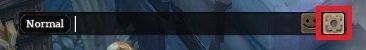
[Step 2]
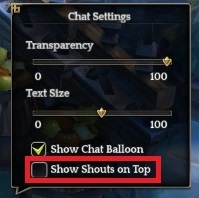
12. Steam must be running to play this game. SteamAPInitfailed
This error may occur if you attempt to run the game directly from the desktop. We recommend that you log onto the Steam client and run the game from your library.
13. Zubeck’s Secret Moves Item
This item gives you 1 stat point upon use. There’s a bug where if you use it while in a dungeon, the item gets consumed, but you don’t receive your stat point. We’re going to look into this issue and find a way to compensate those who did not get their stat point from this item.
14. Cannot properly patch game / cannot launch game after patch
We are aware that some players are experiencing problems patching and launching the game at the moment. We are looking into the issue, but in the meantime here is the workaround. Apologies for the inconvenience.
- Go to Steam\steamapps\common\TreeOfSavior\release
- Open the release.revision.txt file and edit the number to 11460
- Validate local files through Steam and check to see if the language is set to English.
Please let us know if you are experiencing other problems. When reporting issues, please be as detailed as possible. Screenshots, character/Team/server/class details, and timestamps would be greatly appreciated. That way we can have more information to work with on a more specified problem allowing it to be resolved faster.
Sincerely,
IMC Staff


