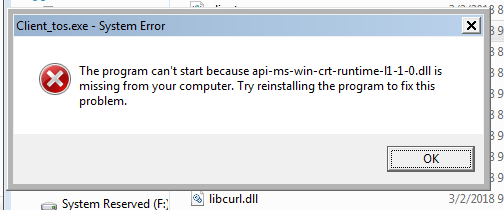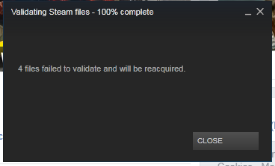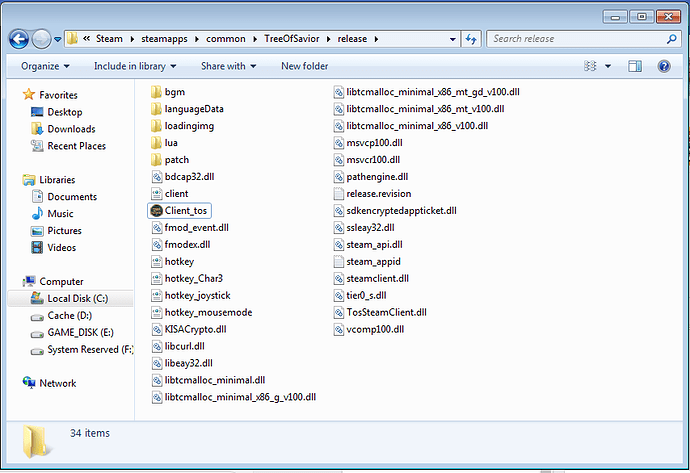Launcher bugs at “Arranging files 0%” game wont boot
Happened after the first patch yesterday.
Game was working fine before that. Now it’s broke.
What we tried :
- Rebooting the computer
- Reinstalling the game
- Installing Flash player on Explorer
- Verifying integrity of Cache on the Game in Steam (multiple times, also after deleting the Patch
folder, or after deleting the Hotkey.xml file)
- Changing the value of the Resolution mode from 1 to 2 in the user.xml file
- Reinstalling Direct X from the release/patch folder
- Updating graphic card (it was actually the latest driver, so no update in the end)
- Excluding the game from scanning in the Antivirus
- Running the game and client as administrator (in the properties : Compatibility / Privilege Level,
Run this program as an administrator)
- Downloading files (client, udpater and updater.config) from imc :
Known Issues - UPDATED (April 12th) and replacing them in the
correct folders.
- Copying files from a computer on which the game works (application file, patch folder with ips
files, other patch folder in release folder)
Sometimes the updater will start to download new files (mostly after Verifying integrity of Cache),
but at 97%, the updater closes and the client just doesn’t start, it seems to be running in background
but there is nothing open. Other times after starting the updater, at 0% the updater closes and the
same thing happens…
Help please ?