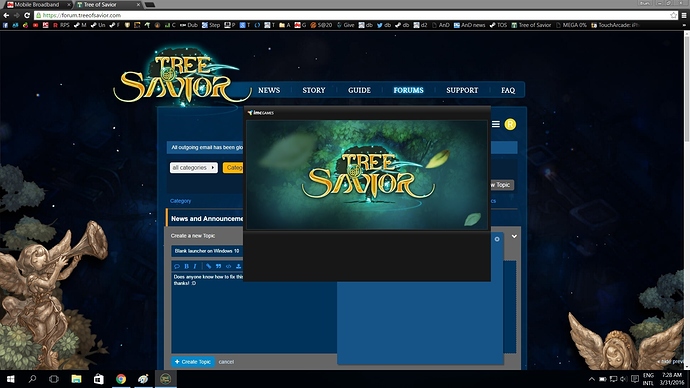Does anyone know how to fix this? Any help would be greatly appreciated! thanks!  Ive already veriefied the game cache but the problem still persist T.T
Ive already veriefied the game cache but the problem still persist T.T
Hello @rojasblues191,
Have you tried a clean re-install after manually deleting all of the local game files? You may also wish to try some of the fixes mentioned in the ‘Known Issues’ announcement. Please let us know if the problems still persists after trying those fixes. 
Thanks for the help. Ill do everything else before doing a clean intall. The one i backed up and restored was from a windows 8 os, maybe thats the problem.
I am actually having the same exact issue. Tried verifying the game cache and reinstalled the game twice , but the problem does not change.
EDIT: ok tried reinstalling again and now it finally went and updated however now I am stuck on the server select screen. I can move the mouse around and it highlights options and buttons I move over but clicking on anything does absolutely nothing
for those having problem with launcher being blank, I finally found the fix. Just edit the main.bmp located at SteamApps\common\TreeOfSavior\release\patch, resize it to around 1000x800 for the patch files to be visible.
Thanks man, it worked for me \o/
Edit: for some reason, it seems to screw the 1920x1080 resolution once InGame …