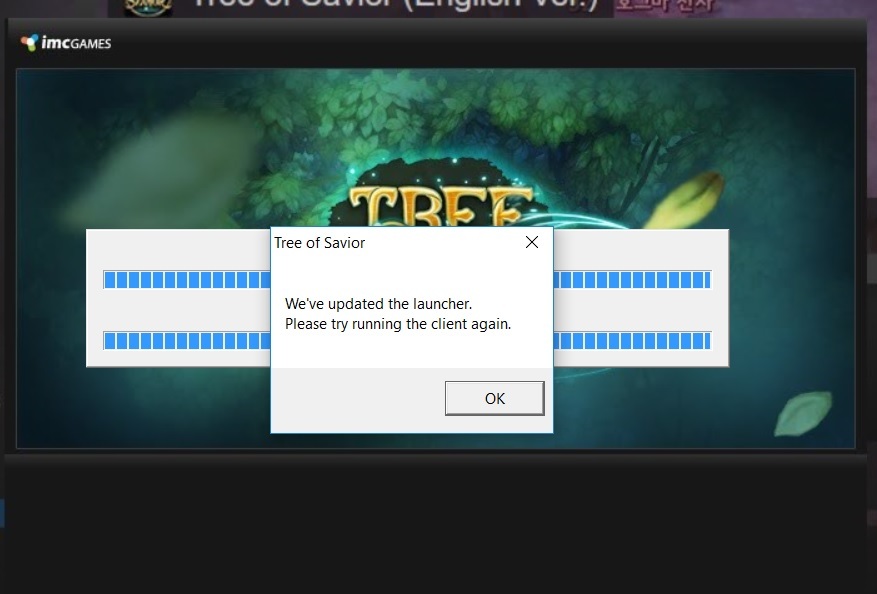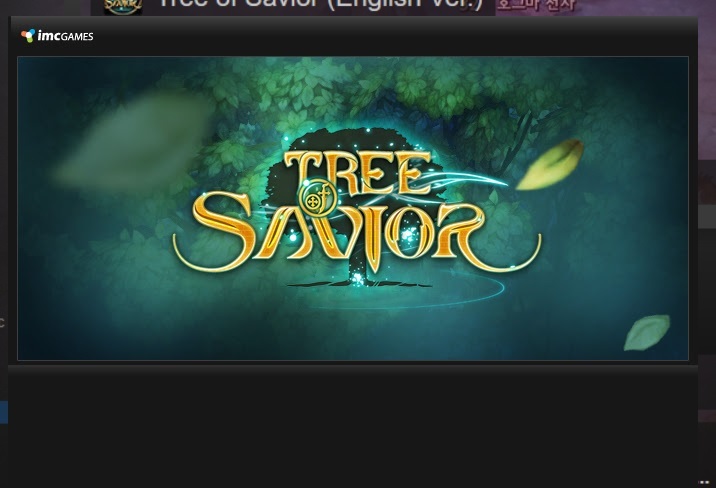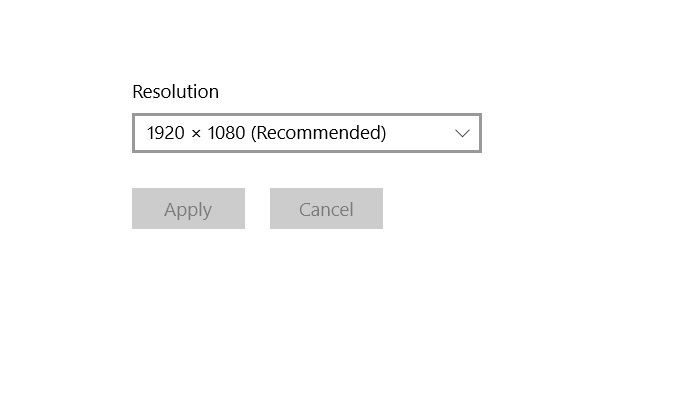I will start by a description of OS and specs for which I didn’t meet any issue after installation, I won’t talk about any issue related to In Game contents such as freeze, lag, fps, etc.
Of course, integrety of game cache has been verify several times (there is always some missing files anyway, whatever OS/Specs used) and full re-installations done as well.
I had a look at the ‘Known Issues’ announcement but none seems to be related.
Windows 7 (64 bits) - Laptop specs:
- i7-2670QM
- GT 540M
- 8Gb DDR3 RAM
- crappy HDD replaced by me (non-factory)
= No issue
Windows 8.1 (64 bits) - Desktop built specs:
- i7 -4770K
- GTX 780
- 8Gb DDR3 RAM
- SSD
= No issue
By no issue, I mean: the launcher starts downloading (with visible progress), and the game launches in the correct resolution. Nothing to deal with after installation apart from the usual keybindings and few graphical options.
Windows 10 (64 bits) - Laptop specs
- i7 -6700HQ
- GTX 960M
- 8Gb DRR3L RAM
- HDD
Now, things start to get a bit tricky.
First, “We’ve updated the launcher. Please try running the client again”
Then, blank client which doesn’t seem to download (I waited for a while) It actually does …
I tried a fix suggested by @blitz446 in another thread: Resizing main.bmp from SteamApps\common\TreeOfSavior\release\patch.
But the game 1920x1080 resolution is completely broken (I cannot exit the game nor enter a server)
I don’t think the issue is hardware related, I guess the main problem comes from Windows 10 as even with a crappy old laptop installation was “smooth”. I will edit this post once download is complete, I hope to be able to find some fix.
If anyone has a suggestion, please, share your knowledge 
Edit:
-
Second installation gave me the “failed-to-download-list-file-update-downloader-exe-975”
-
Third installation is the same as the first one of the night “We’ve updated the launcher. Please try running the client again” then blank client. I noticed the launcher had some writing activity on my HDD so I decided to let it run for a while. Even if progess isn’t visible, the launcher is patching.
The game works on 1024x728 by default (as the settings InGame said), even tho my native resolution is 1920x1080.
Weirdly, the user.xml is set on:
< Resolution mode=“1” width=“1536” height=“864” BitPerPixel=“32” VSync=“1”/ >
After using Geforce Experience, the resolution is broken again, see 1920x1080-issue.jpeg (could it be a Nvidia issue ?). The user.xml is now (set by Geforce Experience, not me) set on:
< Resolution mode=“1” width=“1920” height=“1080” BitPerPixel=“32” VSync=“1” / >
GPU driver is up to date (364.72), the launcher is still “blank” even tho the game launches after the usual patch-check.
To be a bit more clear, this is a report of issues I met during installation on Windows 10 to let IMC know, more than simply fixing my game, as I didn’t have such troubles during installation on other PCs with different OS.
My aim is to try as many times as it will take to get a “smooth” installation on Windows 10 (i.e without the need to look for fixes on the forum). I can play on this laptop on 1024x728 (or others PCs), that is not really my issue 
Already done 5 installations in two days, I work sunday, so enough for today. I may try some more in the evening/monday morning. Fortunately, I have a good bandwith so ToS doesn’t take too long.
Please @STAFF_Ethan, @Staff_Julie, give me some hints on how to ensure a straightforward installation using Windows 10.
Edit 2:
I made two more installations this morning, same issues were met.
I cannot use 1920x1080 resolution at all, which means Geforce Experience settings are useless (not that important, but can be confusing for new players). No idea where the problem comes from.
Edit 3:
For some reason, the user.xml keep reverting back to 1920x1080 (which is “broken”) everytime, even after saving the default resolution of 1536x864 and setting 1024x728 InGame…