Hello guys! I’m Esno and i will show you how to fix this annoying “Failed to download pak files” errors.
#Note: After this patch the number has been changed, use 11460 instead.
Step 1: Find the patch folder and copy the lastest ipf number in this folder (for example mine is 11372). SteamLibrary\steamapps\common\TreeOfSavior\patch

Step 2: Open and paste the number to “release.revision” in release folder. Save and launch the game. It will try to patch and “Failed to download pak file” again, remember the file’s number (here is 11385).

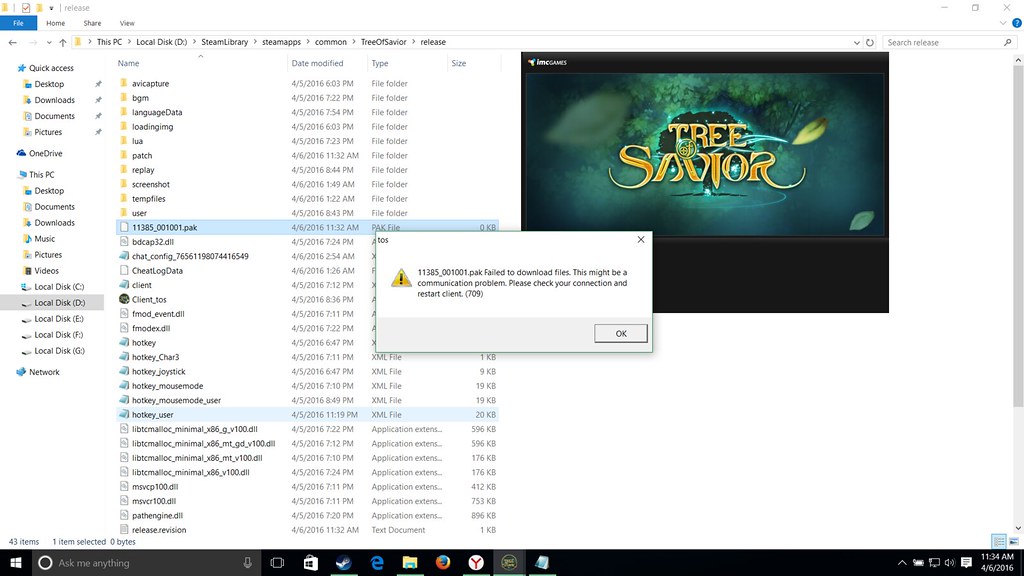
Step 3: Paste the number in step 2 to “release.revision”, launch the game, enjoy 






 or cry
or cry 