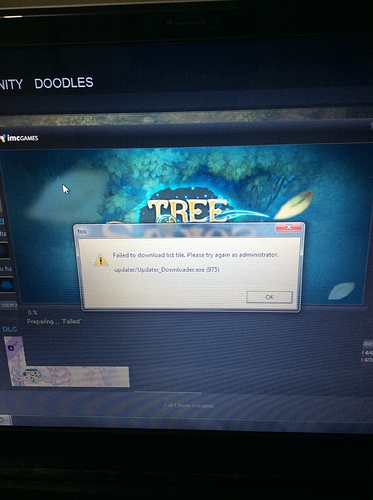Had this problem too, but I’m fine now. What I did was:
Verify Integrity
Go to TreeOfSavior > release (folder)
Open release.revision (.txt file)
It was empty so i typed in 11539, and saved the file
Press PLAY on steam
Guys. Especially on windows 10, there is a permissions hold up w/ the patcher so there’s a bunch of things that can go wrong (as well as a bunch of fixes that you can do or try.
Windows itself as well as windows defender will both block the patcher from being able to edit files. So what happens is the patcher makes a release.revision file that cannot be editted.
what you need to do is open the patcher as admin while windows defender is off.
if you can run the patcher, but get an error like UNABLE TO DOWNLOAD FROM FILE LIST
you need to adjust your release.revision txt. I usually delete it, and it is reqacquired. If you type 11539 it will work for this patch, but not for others, and it will bypass the patcher checking to see if your files are in order.
If you’re missing files and you bypass this skip, your game will crash often.
If you have any other errors, (but you’ve already been able to play the game), you should try going to the patch folder and if you have a file called “updater.downloader”, you should have a tos.exe.temp and a tos.exe. That means windows stopped the patcher from overwriting the old patcher. manually remove the old patcher, and replace with the new. You should be able to play.
Remember guys, your problems may need more than one fix