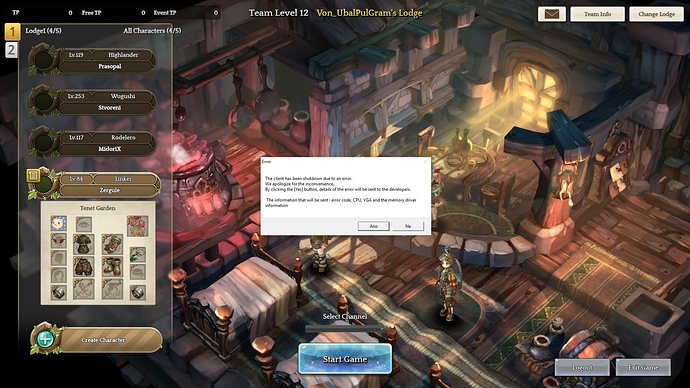Facing this how to avoid ?
THIS WORKED FOR ME AND MY FRIEND ALSO
Step 1: Replace whatever’s in there with: 148158 from @Queue
Step 2: turn on launcher and get faced with white screen/error.
Step 3: Change it to 147684 instead
Step 4: Patched perfectly and game launched
I like your background, doe 
Tried everything and doesn’t work
tyyy its worked.
love you!!!
Finally i’m able to play:
Simple fix for “Failed to download pak files” errors
I was a little lost with this solution but i understand now. You have to open the img and search the problem folder according with it and just do as said the image.
I cannot open my game anymore. It did update, but my game closes on it’s own.
aw… tristie, thank you!
[Solution]
i got the same problem, did you find a solution yet ?
this worked for me thank you
post must be at least 20 characters long-
me: Thank you, tristie.
Worked like a charm, thanks.
I try already re install dosent work launch and close itself Oo
Yesterday i have the same problem but i resolve deleting “user” and “user.c” in Treeofsavior>release. I don’t know if is the same problem.
tyyyyyy, its worked
<3
where do i need to put that number? someone can tell me?
I did the procedure and when I open the game the screen goes white, I reinstalled and it did not work
release.revision.txt in the folder with your executable.
Example: D:\Steam\steamapps\common\TreeOfSavior\release
Change the number to 147684
147684 works, don’t know why 148158 doesn’t though.
ty its work… finally