Greetings, Saviors.
We are nearing the release of our service to the global audience, first the founder’s server, then free-to-play.
Here’s a quick guide on how to redeem the bonus contents of your Founder’s Server : Exclusive Access for those who made their purchase.
In addition, even if you have not purchased one, please feel free to check out this post if you are not familiar with Tree of Savior. This guide will walk you through what happens when you first connect to a server. We also have a simplified guide to help you with the rest of the game content.
Remember, server transfer is not provided between the original Founder’s servers. The one-time Team transfer is to the new server(s) opened when the game goes F2P. Keep in mind that if you retrieve your bonus items on one Founder’s server, you won’t be able to move them over to the other Founder’s server.
This is what you’ll see when you first start the game starting March 29th, when the Exclusive Access servers open. (These are not the actual server names in the screenshot.)
Once you choose a server, you will immediately be asked to create your Team. **The Team Name is unique across all servers**, so the name you choose will be unavailable if the same Team Name exists on another server. Changing your Team name costs TP, so please choose it wisely.

You will then get to create your first character. Hover over the characters to see what classes they are. Choose your starting class, select the starting city, and come up with a name. This name is not unique, so your character may have the same name as other players' characters.
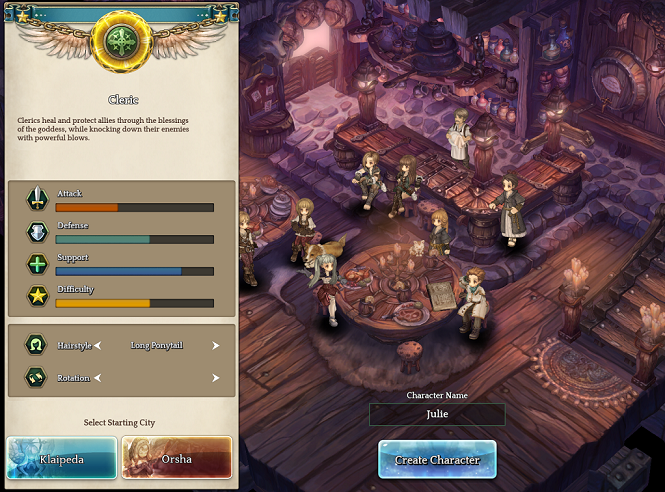
After creating your character, a cinematic will play. Feel free to skip it with the Esc button.
You'll then find yourself in your Team Lodge. From now on, this is where you'll be directed to when you connect to a server. Check the top right corner to find your mailbox (Message Box).

You'll have gotten a mail (or several mails) with the following title: _You have received items from your Steam DLC purchase!_ You can left-click the item icon or click the 'All' button to select all and then click the red button. You'll be asked which character you want to give the bonus items to.
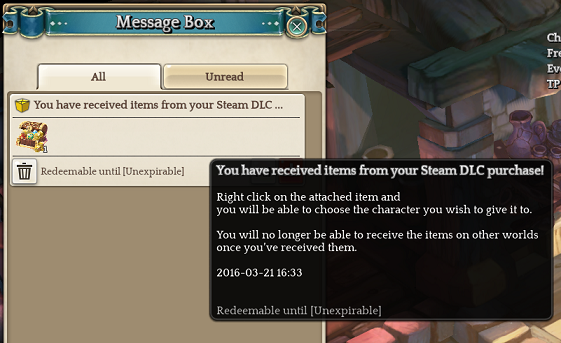
Check the contents of your Founder’s Server : Exclusive Access. Please remember that you cannot take out the contents of a pack and distribute the items separately. They will all go to a single character.
[Item details for Founder’s Server : Exclusive Access 1]
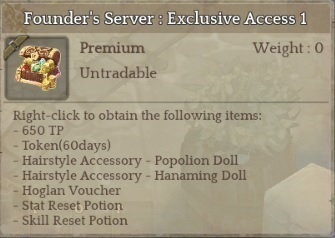
[Item details for Founder’s Server : Exclusive Access 2]
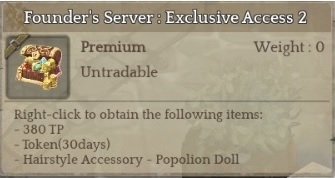
**[Item details for Founder's Server : Exclusive Access 3]**
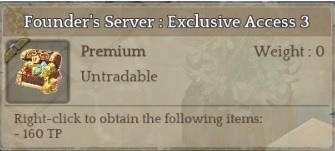
This mail does not expire and will appear across all servers, so you may freely choose when and on which server to receive the bonuses.
Once again, you may not distribute the contents of the pack separately. Do not forget that if you redeem your bonus items on one server, they cannot be transferred to the other server.
Please refer to our previous FAQ announcements first if you have any questions:
Best regards,
IMC Staff

