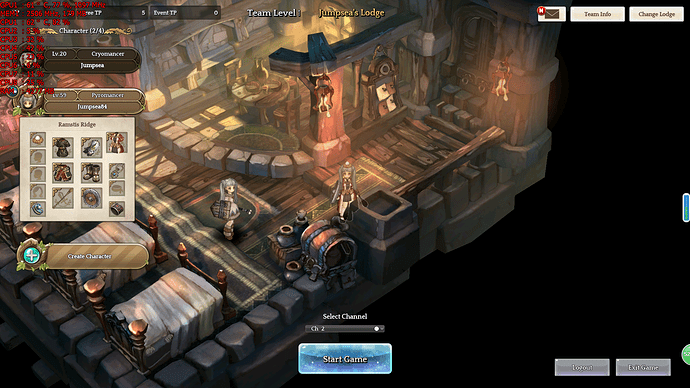THIS IS NOT AN OVERCLOCKING GUIDE
My Laptop Spec :
OS : Windows 10 Home Single Language 64-bit
Processor : Intel® Core™ i7-4720HQ CPU @ 2.60GHz (8 CPUs), ~2.6GHz
Memory : 8GB
GPU : NVIDIA GeForce GTX 860M
FPS BEFORE OPTIMIZE : 2(Town) ~ 40
FPS AFTER OPTIMZR : 35(Town) ~ 120
The ACTUAL CAUSES are this GAME didn’t optimize their CPU USAGE…
this game only run the processing in ONE core cpu …
list of i tried before :
1 - upgrade and downgrade diaplay card driver version
2 - upgrade and downgrade motherboarf chipset driver
3 - added client_tos.exe into gpu control panel and optimize display settings via nvidia control panel with full performance or full quality
4 - optimize user.xml configuration
5 - disabled steam overlay
6 - added -dx11 or dx 12 on steam luanch option
7 - repatch , redownload tos game client
8 - use razer game booster
- Please makesure you are tried 1,3, 4 before continue reading
(skip 1000 words , updated tmr)
This way i fixed this fxxk issues :
- Download a overclock software , i recommended ThrottleStop v6.00 (don’t download beta version)
Official DL URL : http://www.techpowerup.com/downloads/Utilities/ThrottleStop/
yes , i use overlock software to force my CPU core speed fixed at certain amount.
- download & execute the software
- this software does not support AMD , thx paulius.fu feedback
Configuration :
i set to Multiplier to 16 ( 1600 Mhz) , pls don’t set too high , it will harm your CPU , please monitor your machine temperature , if overhit please set lower abit the multiplier rate. For my cases , my CPU are 2.60GHz (2600 Mhz) per core but 1600 Mhz already can let me play a smooth game without low fps anymore.
After setting press “Turn On” to start the overclock , now back to game you will see the FPS rate burst 2 to 3 times ~ Amazing ~!!
suggest you to use CPU-Z to monitor CPU Frequency rate , if the rate run out your settings , please take some action like restart pc or adjust lower abit multiplier rate.
CPU-Z Official DL LInk : http://www.cpuid.com/softwares/cpu-z.html
* MULTIPLE DO NOT SET TOO HIGH , CAUSE WILL HARM YOUR MACHINE , PLEASE AWARE
* ALWAYS MONITOR TEMPERATURE MAKESURE BELOW 65C
* MULTIPLE RATE PLS SET BELOW YOUR MACHINE CPU GHZ
(example my pc 2.5Ghz , don’t set multiple over 25 , recommanded 16x )
* STRONGLY RECOMMANDED BELOW 2.0GHZ (2000MHZ)
- Game Settings
Please Disabled Vertical Sync…
Please Disabled Vertical Sync…
Please Disabled Vertical Sync…
(This very important , that’s why i repeat three times…)
it will help you increase 20-40 fps , this work for me
- Please restart PC when you quit game to take a rest , maybe this only happens to me… ThrottleStop automatically busts my cpu usage to maximum if i only close/shutdown this overclock software.
Additional Information:
-
Please don’t leave your screen on Login Server or Character Selection Screen , in this 2 screen would burn your all cpu and gpu usage resources… (your machine would very high temperature in short time)
-
you can monitor cpu / gpu usage & temperature by MSI Afterburner + RivaTunner
Official DL URL : https://gaming.msi.com/features/afterburner
Hope your guys can solved this fxxk issues !!! Enjoy the Game RIGHT NOW ~~ WEWEEE HAAA !!!
This’s a way to temporary solved the problems until IMC fixed the fxxk low fps issues 
welcome any technically question , i will try my best to answer your all.
** DONT BLINDLY FOLLOW THIS GUIDE , PLS GET ADVICE FROM EXPERIENCE USER
(  Sorry for my poor eng )
Sorry for my poor eng )
@STAFF_Shawn @STAFF_Ines @STAFF_John @STAFF_Ethan @Staff_Julie

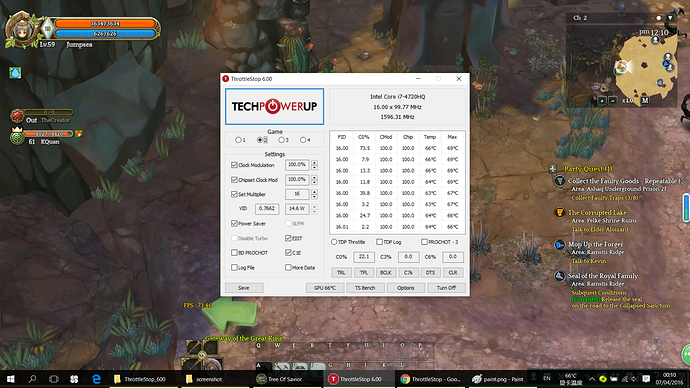







 !!
!!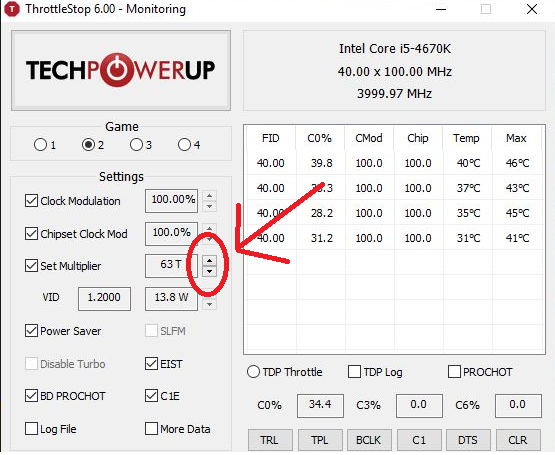
 look on my “temp” (25 bookmarks, 2 mmo on and some radio station app)
look on my “temp” (25 bookmarks, 2 mmo on and some radio station app)