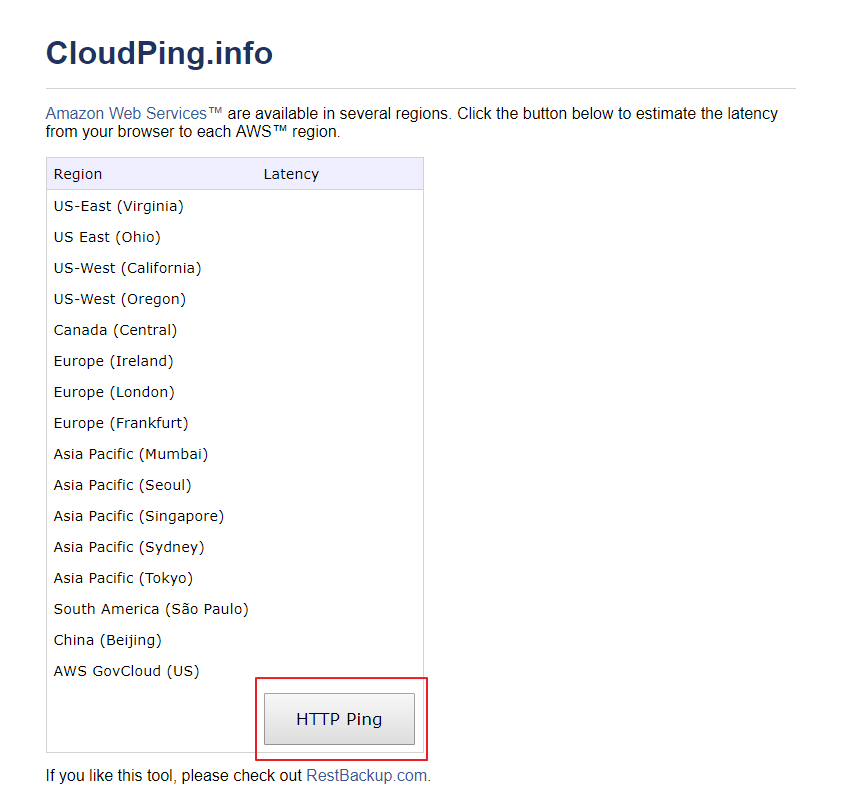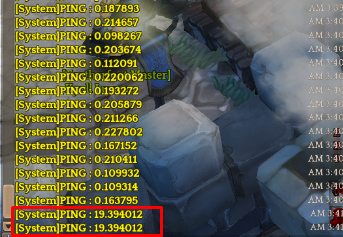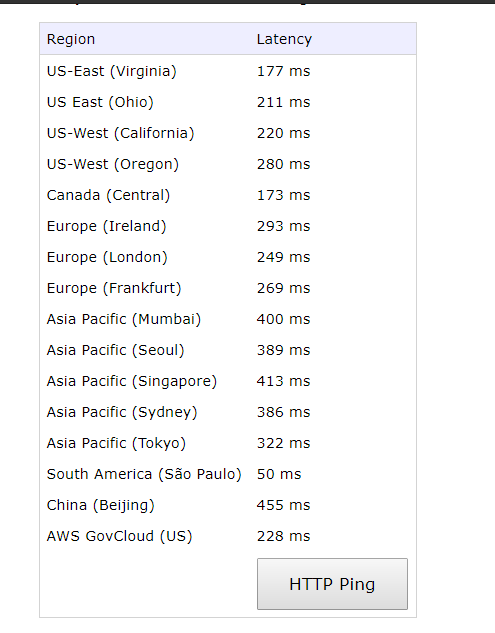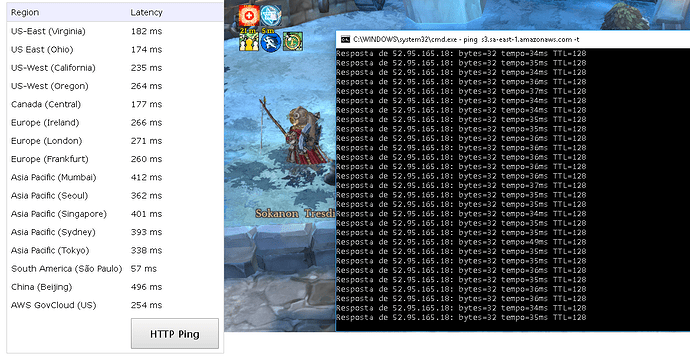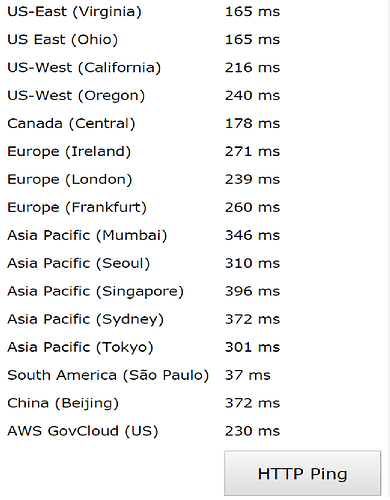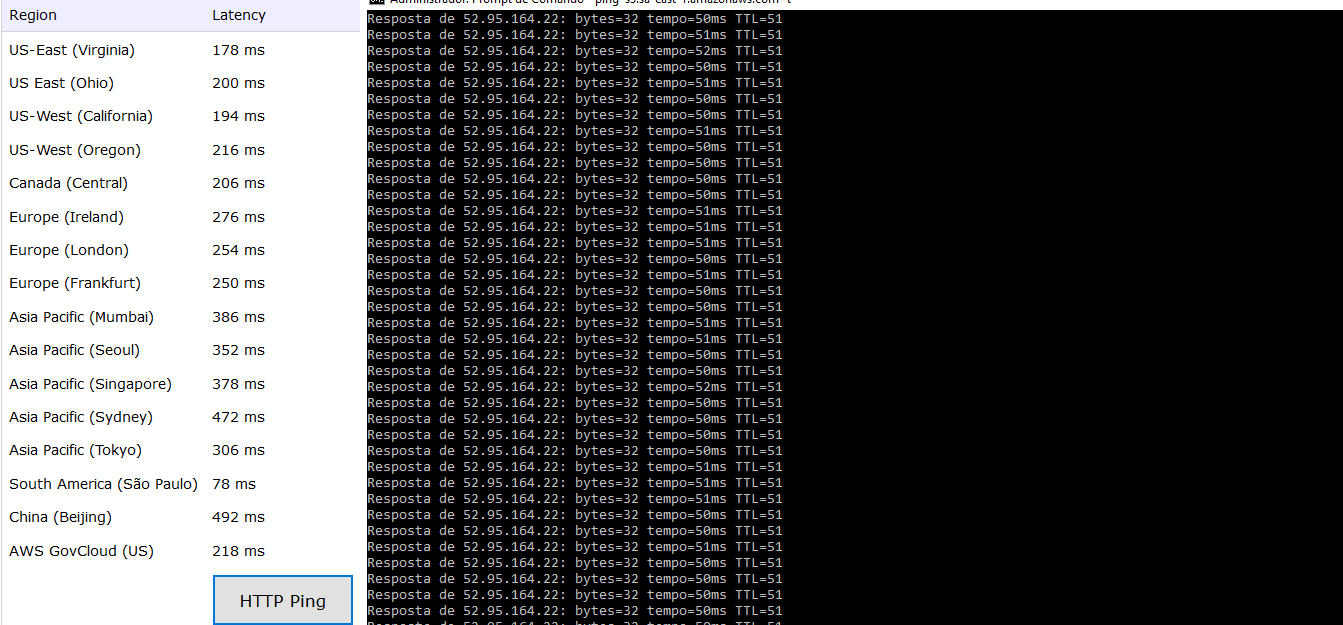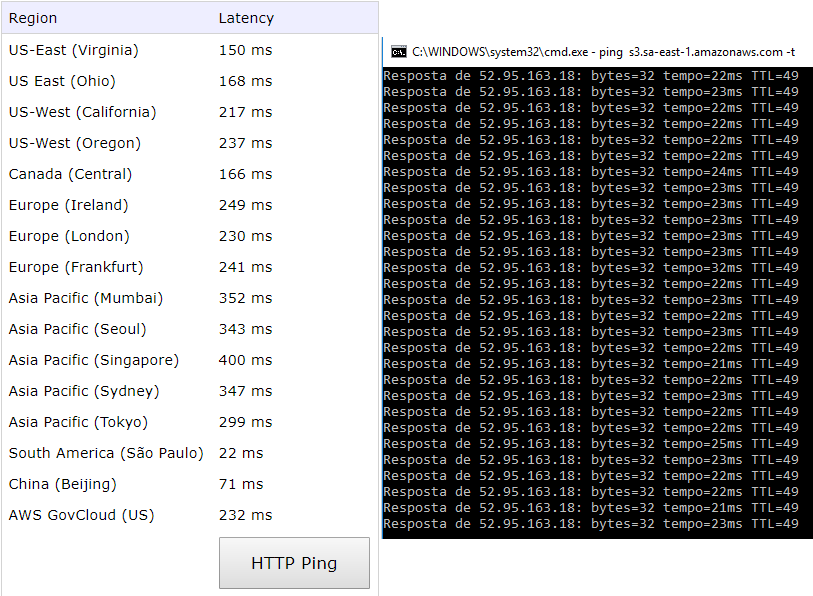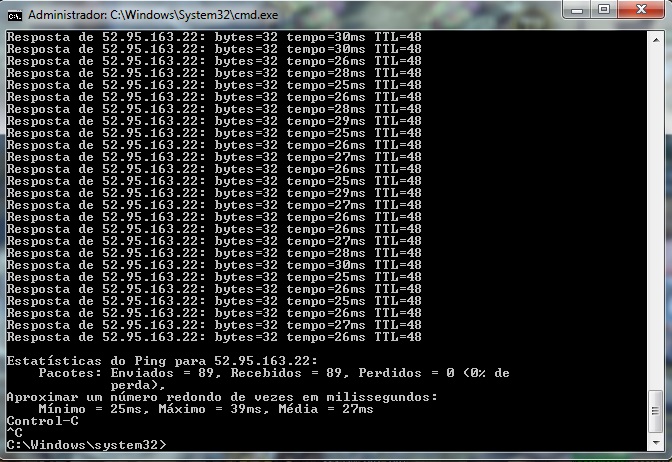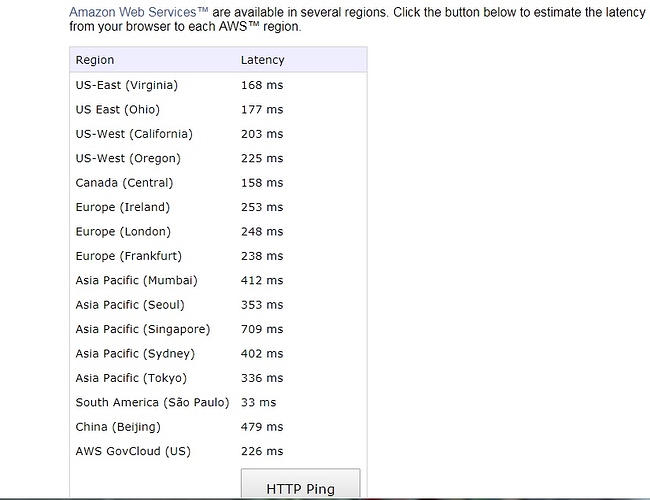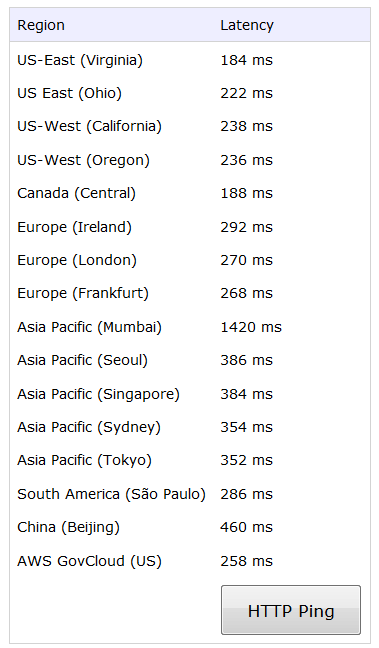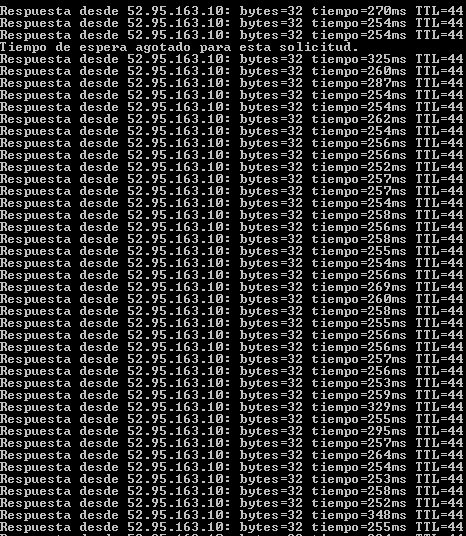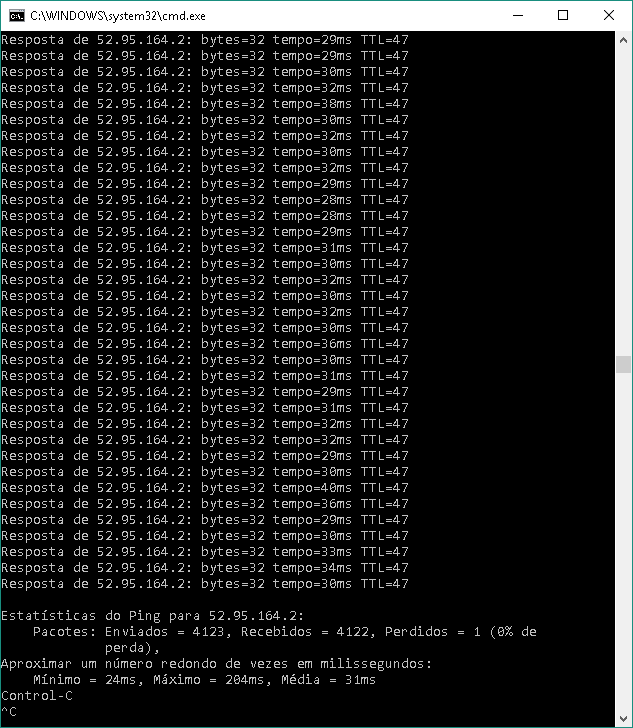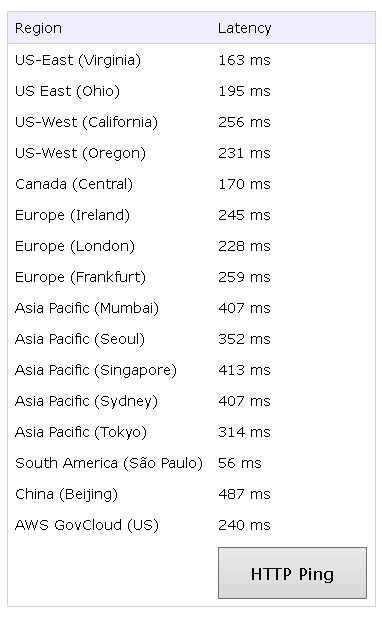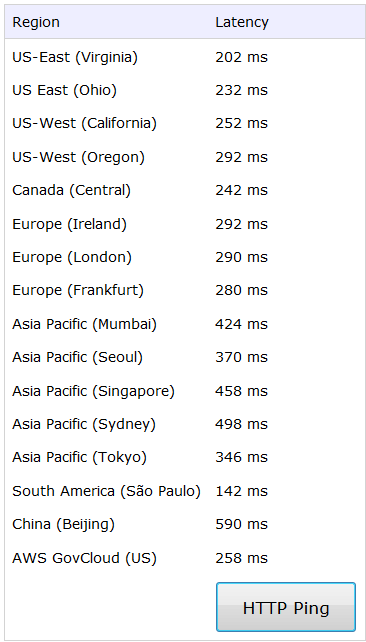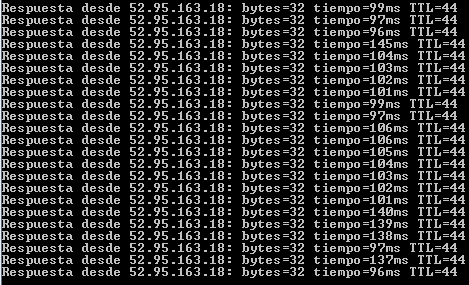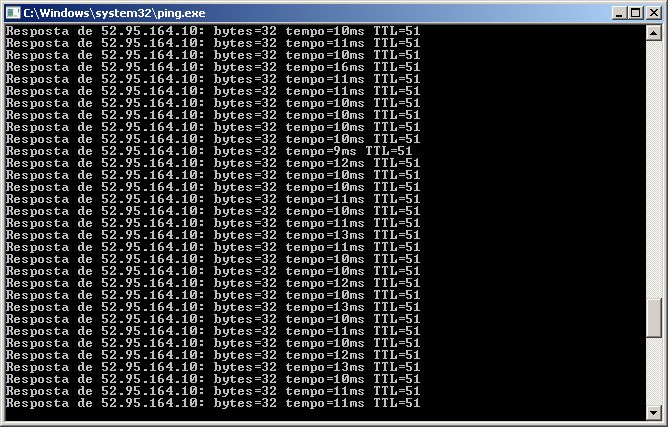Greetings, Saviors.
We would like to ask [SA] Silute players to contribute about their feedback after Server Expansion.
For that, we would like to ask [SA] Silute players to take a ping test and share their results on this thread.
Many of you have been wondering about the new location of our SA (Silute) server in regards to ping and how it will affect your gameplay.
How to perform the ping test
1.Open a Command Prompt window (press the Windows key + R) and type in cmd, then press Enter.
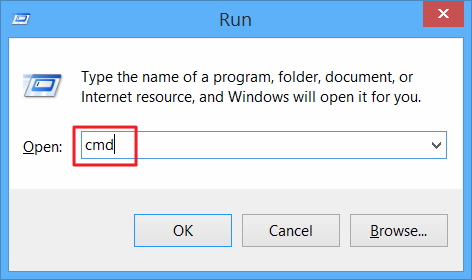
- After C:>, type in
ping s3.sa-east-1.amazonaws.com -t
-t**” and press Enter.
You will see your network’s response time to the server counted in ms. And playing TOS
![]()
- When you receive the server lag issue during play the TOS.
Please press the Ctrl+C on the CMD.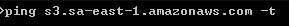
Please leave a comment on your ping test screenshot.
We need the below result to check your ping.
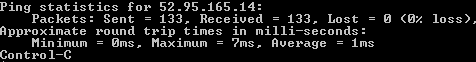
If you would like to help by taking a ping test and sharing your region and internet network information, please head to this thread.
Any contributions will be greatly appreciated.
Thank you for your patience and understanding.
Optional simple test)
-
Please press the HTTP Ping