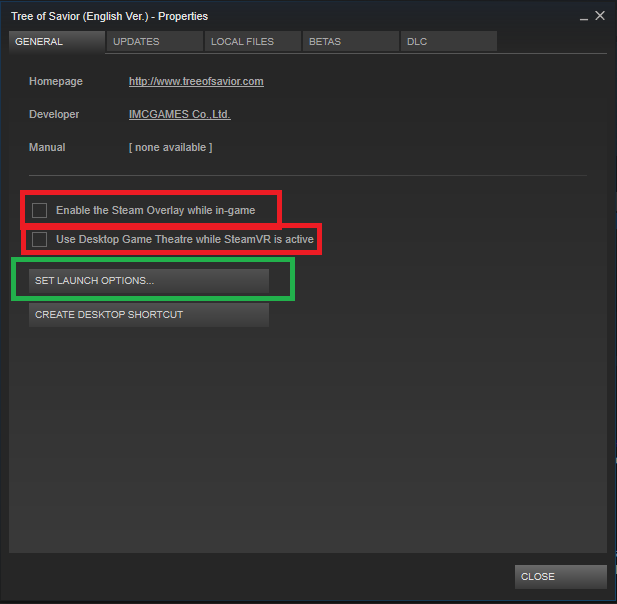First and foremost - uncheck all graphic boxes in-game (vsync, other peoples effects and etc.) and check “low mode”. As game is so poorly optimized - low mode is our good friend.
Secondly:
Get true full screen mode (not windowed full screen, which is default for some strange reason). For that you need to go steam>steamapps>common>tree of savior>release>user.xml. Open user.xml with notepad and set “resolution mode” to 0 (it can be on 1,2 or even 3).
In the same file set UseEffectHigh=“0” (it is 1 by default) you’ll get AMAZING fps buff 
I read tons of forums and mentioned that problems newly arose after launching on steam.
So i messed around ToS launching properties in steam library.
For that - Right click ToS in Steam library and chose “Properties”.
Go to “Set launch options” (green square) and write in “-dx 11” or “dx 12” or whichever directx do u use.
After that - uncheck both boxes in red square.
This is all i did and it significantly improved gaming experience.
I had 25 to 50 fps (and sometimes dropping to 0-10) and now i have 45 to 80 fps - almost never dropping lower than 35.
My Laptop Specs are - Intel Core i5-4210U 1.7 GH.
8 GB RAM and NVIDIA GeForce 840M 2GB display driver.
Sorry for long post and hope this helps till game gets optimized.