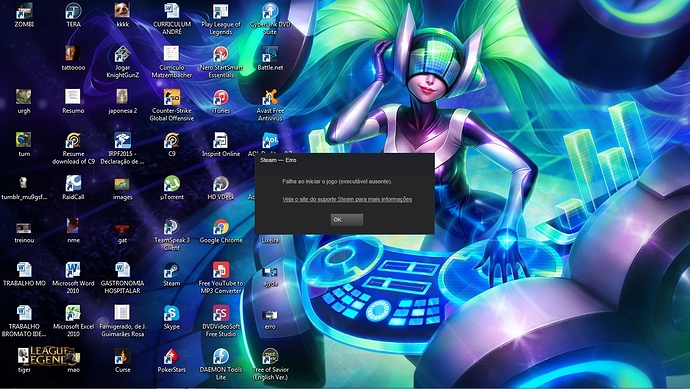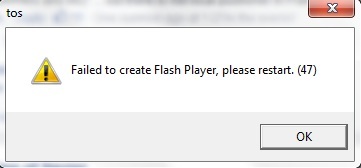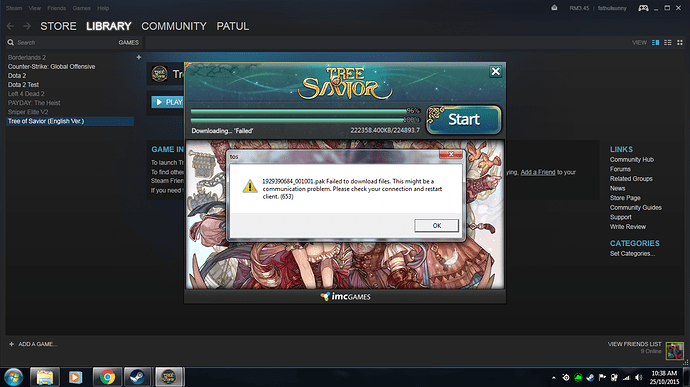First off if this is in the wrong section sorry, please move it if you must.
So CBT1 is over and many of us seemingly had trouble mainly with the launcher. So I thought I could help out the future testers and even those that weren’t able to test due to never figuring out how to fix there launcher issues with this thread. If I forget to mention anything or if you have an easier/quicker solution go ahead and post that below and I’ll edit this post.
BEFORE EVEN LOOKING AT SOLUTIONS:
Please do the following:
- Make sure your computer can even run ToS.
Make sure ToS runs as admin.
Make sure ToS is an exception for your anti-virus.
Make sure you have the latest Direct X and other software needed to run ToS.
-
PROBLEM: My launcher is not responding to my clicks! Clicking “Start” does nothing.
SOLUTIONS: First off are you left handed? If so did you change your mouse settings? For some reason in CBT1 the launcher was not responding to inverted mouse settings. So if this problem still isn’t fixed by the future CBTs just revert your mouse settings to default settings. -
PROBLEM: Pressing “Start” on my launcher causes the launcher to stop responding and just ends its process without even starting the game! What do I do?
SOLUTIONS: This could be due to many problems but first make sure you have all necessary prerequisites to run ToS on your machine.Check if you can run ToS here.
If you have all the prerequisites you can also try to verify file cache through steam. (Steam Launcher>Library>[Right Click ToS CBT]>Properties>Local Files>Verify Integrity of Game Cahce)
If that doesn’t work try this; go to your ToS folder (Usuaually in C:\Program Files (x86)\Steam\steamapps\common\TreeOfSavior) and delete everything in the patch folder and relaunch the launcher and let it patch again. -
PROBLEM: After pressing “Start” my screen goes white and stays like that for a long time.
SOLUTION: I had this problem, but all I really had to do was wait then ToS would start eventually. However I’ve read some people have ToS closing after a period of time. My theory on this one is that you do not have a graphics card capable of running the game. If anyone has the actual solution to this please post here. But for now I suggest again looking to see if you can run the game. Or restarting AFTER installing all needed software for the game. -
PROBLEM: Patcher stops patching and gets stuck, thus can’t play the game.
SOLUTION: Go to (C:\Program Files (x86)\Steam\steamapps\common\TreeOfSavior\patch) and delete everything in it. Relaunch and repatch in admin and with ToS launcher in exceptions to firewall/anti-virus. As an extra step also check integrity of file cahce through steam. (Steam Launcher>Library>[Right Click ToS CBT]>Properties>Local Files>Verify Integrity of Game Cahce)
I will continue looking through the forums to see if there were any other problems with solutions and compile them all into this thread. Hope this thread will be useful to people in the future.