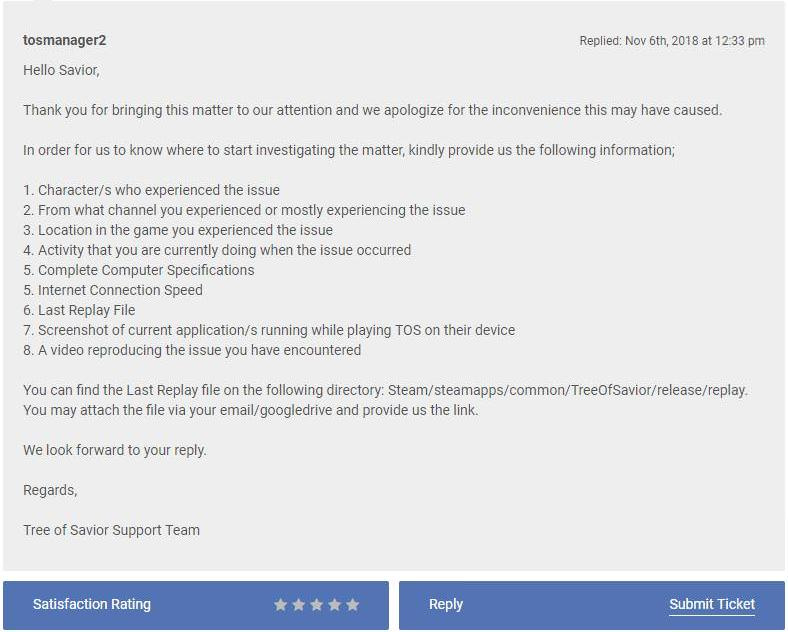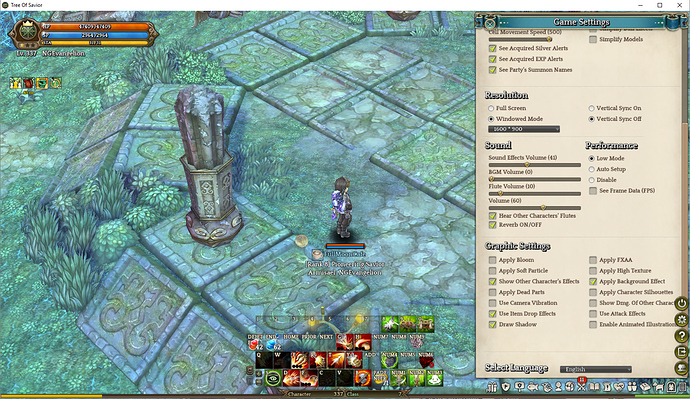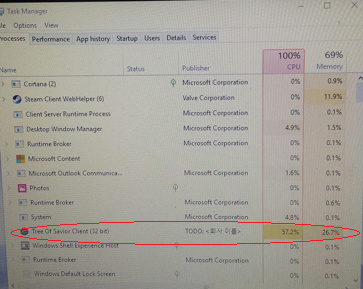Dear Saviors,
We would like to gather information that the users whom facing Crash issues with recent updates.
-
World / Team Name
-
Computer Speculation -
CPU
GPU
RAM
HDD/SDD << where you installed ToS!! -
Last action you conducted and the Map location. - Klaipeda? Orsha? Saalus? (and possible, with the Screen Shots)
Bad example - I was just playing << please share me with more details, There are many codes and stuffs inside of game and it really matters what you did before the crash
Good example - I was in Klaipeda X channel, I opened the Inventory and got crashed + screenshot
The dev could expect that Klaipeda, of course the villeage has many objects to create, and plus with Item inventory
Maybe the dev could find where is this memory rise is coming from.
Well I’m not really well understanding the entire system but as close one, this could be the thing
-
Are you using Any kind of Add-ons? If so what are you using right now?
-
How Frequently you face Crash issue? (ex, I face Crash every X times in an Hour)
I will keep on eye on this thread to keep sending reports to the Devs.
I hope we could fix this soon… since we expect updates coming up again.