Date and Time:October 30 2018 after the new patch went live
Server Name: Klaipeda
Team Name: Noches
Character Name: Kero
Bug Description :
I open the launcher and before goes to the server list window,I get an error window
Steps to reproduce the issue :
- Open TOS launcher
- Get the error window
Game Control Mode (Keyboard/Joypad/Mouse) : Keyboard and Mouse both are from RaZer
System
- CPU : Intel® Core™ i7-6700K G 4.00GHz (8 CPUs)
- RAM : 32 GB
- Graphics Card : NVIDIA GeForce GTX 1070
- Mainboard : Intel ® Series /230C Chipset Family SATA AHCI Controller
- Storage : 2.03 TB
- OS : Windows 10 Home 64-bit
- Internet Connection : Ping:29 ms Download:23,14 Mbps Upload:1,74 Mbps
- Country, Region

@STAFF_Bob @STAFF_Yuri @STAFF_Ines @STAFF_Amy @STAFF_Letitia @STAFF_Ethan @GM_Francis @GM_Sebastian

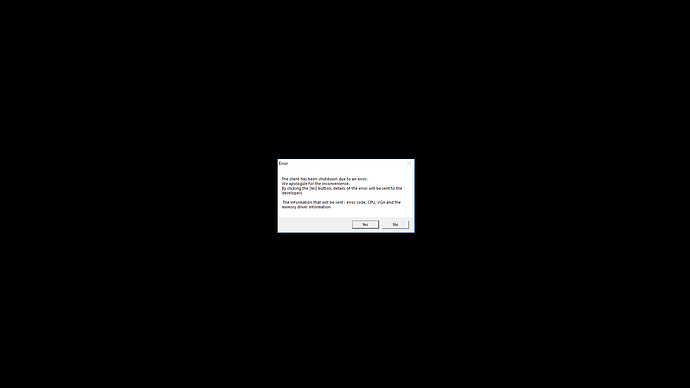
 and then let your monitor equal in the game
and then let your monitor equal in the game