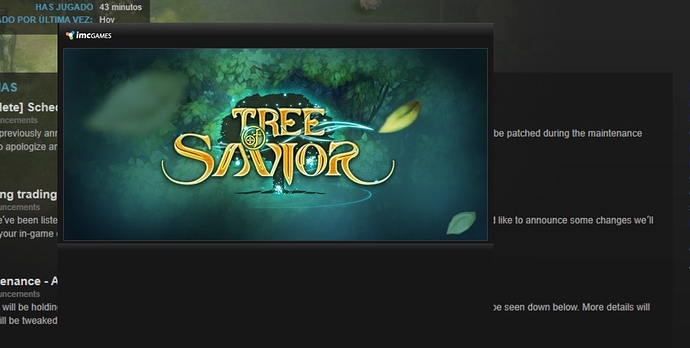your commander has failed you. ; - ;
C:\Program Files (x86)\Steam\steamapps\common\TreeOfSavior\release\user.xml
Change to your resolution (ctrl f = Resolution mode ) 0=fullscreen 1=windowed fullscreen 2=window, then put your resolution to 1280 760, inside the game you change to the right one.
nVidia GeForce Experience installed and used?
@STAFF_Ethan @STAFF_Ines @Staff_Julie @STAFF_Shawn @STAFF_J @STAFF_John
IMC why missing DLC pack issue is not in the list? Or You don’t think that this is a problem and it needs to be resolved?
We are waiting for 2 weeks any news about DLC pack that we bought.
We play without token, TP etc.
3 ticket in support and nothing, only “We are working on the cause of the issue of the missing Premium Items, and will try to resolve the issue as soon as possible.”
If you cannot resolve this, give us our items manually.
Shannon Reservoir.
Channel 2 and 3 are death~
If you try to login to these two. YOu get booted outside and dc~
Channel 1 only works.
Which makes people… KS alot…
Yea only chnl 1 is working, attempting to log into another chnl ends in you getting dc. and thats happened in every map i’ve been to so far. (klaipeda)
Having issues after using the method
GO TO YOUR TREE OF SAVIOR FOLDER > RELEASE
THERES A TXT FILE CALLED release.revision.txt
Type 11460 into that txt and update
The files got damaged and i cant even enter.
I tried reinstall and it is still the same.
WHEN WILL WE ABLE TO GET ACCESS TO GAMES? YOU CANT EXPECT PPL WHOM BOUGHT UR DLC $88.50 SGD AND CANT GET ACCESS TO GAME RIGHT?
thats what I meant by manually fixing it…
after I reboot my computer I need to redo this step, every single time.
yes I have an nVidia
the experience seems to be running in the background too
The game sometimes magically becomes korean by itself, please fix this, i have to fix it and download some unknown patch every time this happens
Im having the error 621 cannot open tree of savior, apparently my client_tos.exe disappeared from the files after this update, i need help fixing it, did reinstaled it but it didnt solve the problem, help please!
What about the dead body bug, every time when someone die the body vanish and make it very hard to ress.
It is very annoying and compromise the party, should be fixed soon!
Totally agree, btw, the body does not banish, it keeps moving… it looks like a sliding corpse (lol). So you can see the body in some other place, if you use ress there you’ll miss it for sure.
As a priest I have to kinda guess where the body really is, (and ask if he/she is really there if I have the chance) and then cast ress… this is not doable most of the time…
STILL WAITING FOR YOU TO FIX WHITE SCREEN UPON LAUNCH. STILL HAVEN’T BEEN ABLE to PLAY SINCE DAY 1. THANKS FOR THE (LACK OF) ACKNOWLEDGEMENT AND PR I HELPED FUND. THE QUALITY OF YOUR CUSTOMER SERVICE AND CONCERN IS INSPIRING. /sarcasm
Support Ticket: (Copy & pasted since apparently tickets aren’t important enough to number and classify)
Team Name : n/a
Character Name : n/a
Steam Account : Signakell
user local time : Thu Mar 31 2016 00:11:35 GMT-0400 (Eastern Standard Time)
input date : 2016-03-31
input hour : 0
Type of Bug : Game client
Date/Time and Location : Since release date, initial login screen.
(when and where the bug occurred)
Description :
(decription of what you were doing before, during, and after the bug happened)
After launching the game, I am stuck at a white screen. The music
plays in the backround, and the cursor changes when I highlight things,
but all I see is a white screen. Everything is loaded, but can’t see it.
Steps to reproduce the issue :
Tried running the client and steam as administrator
Turned off firewall
Verified Integrity of files via Steam
Installed many .Net Framework updates
Updated my graphics card driver as well as sound, display, others
Ran the sfc /scannow through CMD with no errors in the DLLs
Altered the user.xml file to run on windowed at 1920/1080
Tried the 3 files posted in the forums
Updated Flash and enabled it on Internet Explorer
Updated Java
Updated Windows
Uninstalled and Re-installed both Steam and ToS
Screenshots / Video :
(attach screenshots or videos regarding the bug)
System
-
CPU : HP Pavillion
-
RAM : 8gb
-
Graphics Card : AMD Radeon 7660
-
Mainboard : AMD A10-5700 APU Quad Core @3.4hz
-
Storage : 300gb out of 900gb free space on the disk
-
OS : Windows 10
-
Internet Connection : 75/75mbs
-
Country / Region (US-east/west) : US-East Coast
@STAFF_Ethan @STAFF_Shawn When can we expect game performance issues to be remedied? A game like this should not be nose diving between 200FPS and 7FPS
Head bug
I’ve seen many people having this very same bug and I couldn’t find an answear on this issue by IMC yet.
Other people having the same bug: Head is bugging everytime i walk up-left or right-down
Minor bug with head movement
Buggy head. Head faces the wrong way in combat. Exorcist head
And so on.
It may seem like a not important issue, but it completely ruins the whole immersion experience. Please, fix it as soon as you can! 
Game Control Mode (Keyboard/Joypad/Mouse) : Mouse+Keyboard Bug Description : Since iCBT2, there was an issue where my character’s head would twitch and constantly switch between looking in specific directions and me. It still persists. (letting us know what you were doing before, during, and after the bug happened will help us a lot) Steps to reproduce the issue : 1) Run diagonally up-left (northwest) or down-right
Please fix the quest ‘Seal of the Royal Family (4)’
Not only me… There are many ppl face this problem
Please IMC! Why you want us to build new char so much…???