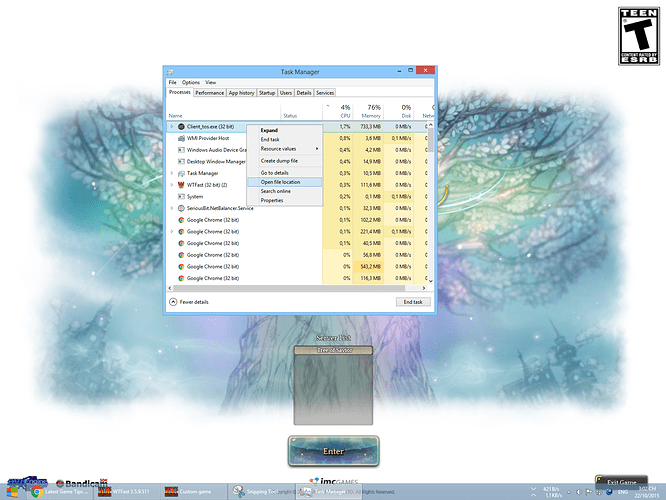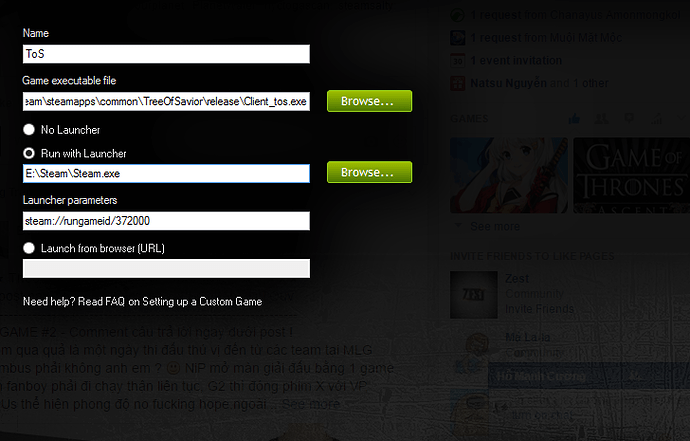Since ToS can be played with steam, i gonna show you how to use WTFast - a software use VPN to help you get a stable ping, maybe lower.
WTFast nowadays is Free, if you like it u can upgrade and become a premium user for more option.
- You can download WTFast on steam: http://store.steampowered.com/app/315880/
- You will need to create an account for it: https://www.wtfast.com/Account/Create
- Start your WTFast and login your account.
- Now u can see something like this:
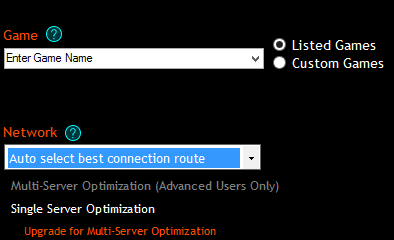
In “Game” section, you can find your game with “Listed Games”, if your game don’t have in the list like Tree of Savior, you can choose “Custom games”.
In “Network” section, imo you should try all server near you until u find a good one, that can give you a stable ping and lower than normal when you play without WTFast. - We don’t have ToS in Listed Games, so i gonna show you how to custom your WTFast to play ToS and any game u want.
Click on “Custom Games” and u should see something like this
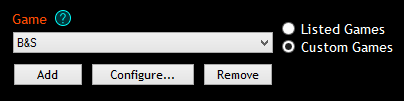
Click on “Add” button, u will see a new window pop up
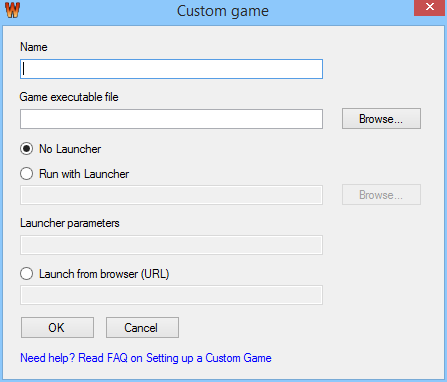
You can put in any name like “ToS”
Game executable file is the file running in Task Manager when u play that game, if you don’t know how to find it here is a simple way to do:
- Start your game.
- Switch to desktop and open task manager (ctrl + alt + del)
- Right click on that game in task manager then choose “Open file location”
In this case with ToS, you can see where is the game executable location. - Go back to WTFast, go to previous location and choose that file.
6.Press ok, and click “Play!” button to start your game.
7. If any error pop up just click ok, once u are in the game, u can switch to WTFast and check current number of connection, if it’s >=1 you are ok, if it’s still 0 there must be something wrong.
Video:
Long time i didn’t make any guide since 3-4 years ago, if you have any question please comment below and sorry if you can’t understand my english haha.