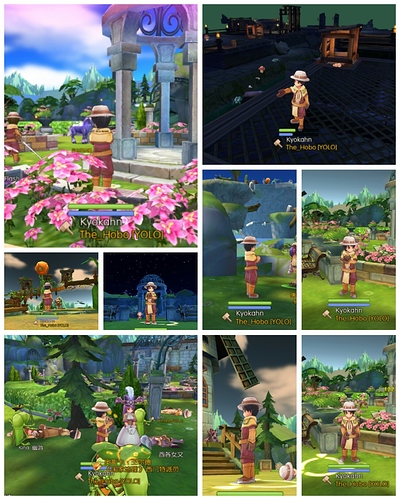##How to play RO mobile on PC using Android emulator
###1.) Download and install Android Emulator for PC
You can use either of the two recommended emulators below.
http://www.memuplay.com/ <— seems to be faster but simpler in terms of features
http://www.bignox.com/en#p1 <— almost like a clone of the above emulator with some additional features; I’m using this right now as the devs seems to be very active with changes/improvements.
Both will allow you to easily map keyboard keys to onscreen UI. Mouse is super intuitive (left click for tap, hold left click for long press).
###2.) Register on Taptap via Android browser, download and install Taptap app, download and install the game via Taptap app, register through the game
Just follow all the steps in the guide below:
###3.) Configure key mapping on the emulator
On the sidebar, you’ll find a keyboard icon, just click on it and everything’s pretty much self-explanatory (feel free to comment here if you still need help on this).
ENJOY!
My future home for RO mobile videos (it’s mostly TOS for now):