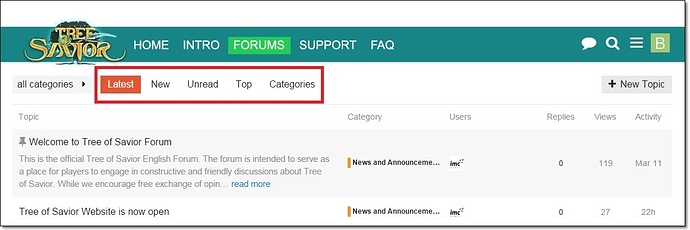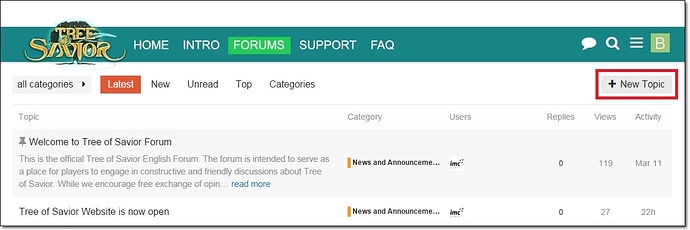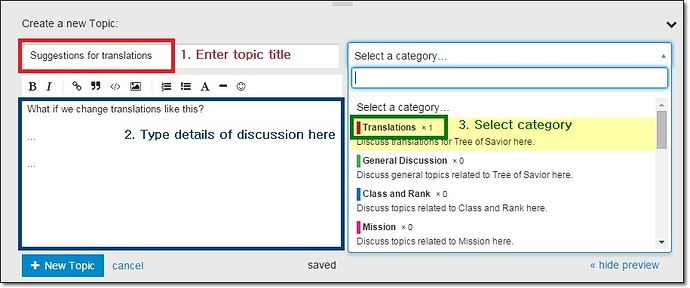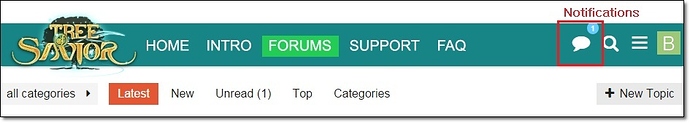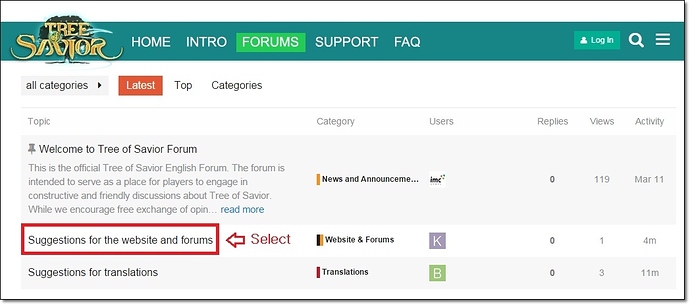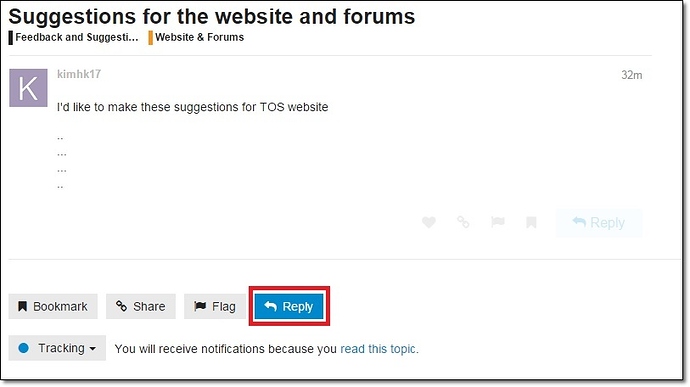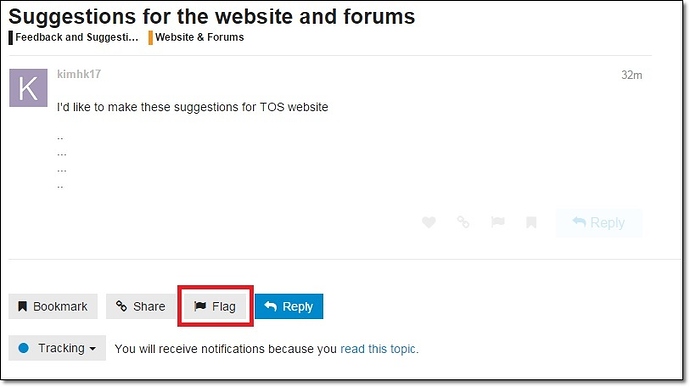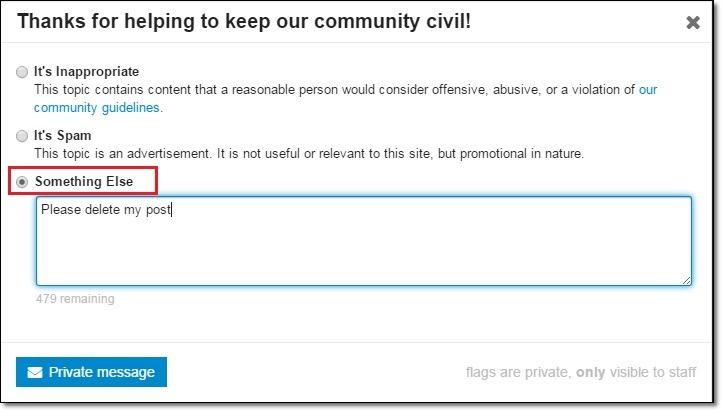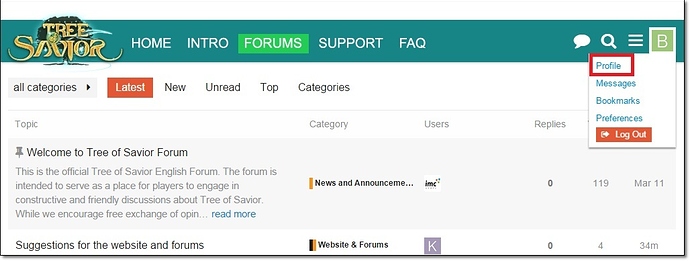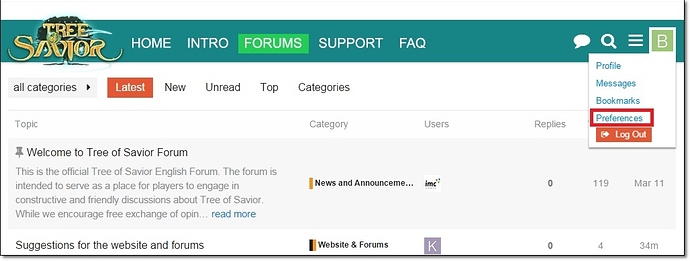1. Posting Topics
A. You can view topics based on different criteria such as the Latest or Top topics discussed in the forums.
B. If you want to start a new discussion, click “New Topic”.
C. Enter the title and details of your topic then select the Category.
2. Editting Topics and Notification Settings
A. You can edit topics after posting by clicking the edit(pencil) button and use the “Notification Settings” to receive messages when there are new posts in the topic.
B. When you are in the forums, a number will appear over a conversation button at the top of the page for new notifications, and if you are not in the forums, it will be sent to your registered email.
3. Participating in the Discussions
A. If you want to join an on-going discussion, select the topic.
B. You can post replies to share your opinion about the topic or use the like or flag button at the bottom of the post.
4. Deleting Post and Account
A. To delete your post, select the post then click on “Flag”.
B. Select “Something Else” from the reasons for flag and send your request for the Forum Admin to delete the post. (Posts with replies from other users cannot be deleted.)
5. Checking Profile
A. Click “Profile Picture - Profile” at the top of the page to view information about your posts, badges, etc.
B. Click “Profile Picture - Preferences” at the top of the page to change user information.