

Was having the same problem like you guys. After every possible fix I have tried, this worked for me. After this I ran the game and it went full screen.
Unfortunately doesnt work for me.
Doesnt work for me too. I also tried every possible solution I could find in the forum.
Tried changing computer resolution and scaling % too. Every solution I found, tested in both fullscreen & windowed mode, none of them worked.
Same issue.
Same issue here. Hope some staff reply soon

LOL. If that was the solution from the beginning, none of us would be here complaining for the same issue. xd
@William121213513513 @STAFF_Bob @STAFF_Yuri @STAFF_Amy @STAFF_Ines
Any staff out there please update us with any info. Are we screwed? Do we have to wait until next week?
Got the same generic answer, which doesn’t help. And reply to the answer is even disabled. IMC service at its best…
If they cant get this fixed within the next 2 days, I will quit just because of the underearthly service.
We are sorry for the inconvenience. We are investigating the issue, but we might be able to fix the issue faster if we have some reference data.
There is a post to submit the reference data.
If you may, I would like to ask you to upload your user.xml file from the TreeOfSavior/release folder in the post.
My issue not fixed after today’s patch…
any response?? two weeks with graphic bug and no response i will left this game, bored of your bugs
Still no fix for the resolution error. But then I found a temporary solution to this issue, without the need of getting another monitor.
Open your game through steam and wait for it to completely open. You should see something like this:
![]()
Open task manager.
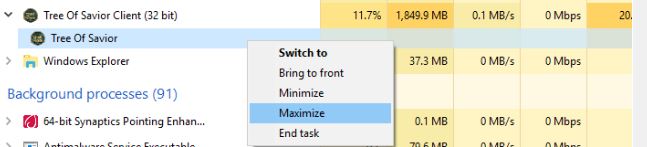
Really hilarious that players find several workarounds, and the developers are clueless. Ofc affected players wont get compensation for lost days/weeks.
found this fix after i gained enough motivation to find another solution beside the duplicate monitor thing. I’m not a dev so i won’t pretend things are easier said than done but come on. Before last 2 weeks update if this bug happens you can just press the maximize button to revert it back to original resolution. Now for some reason that I want to know, they disable the maximize button when your resolution shrinks.
They are preventing players from fixing the bug 
If as if they don’t want business for the player…