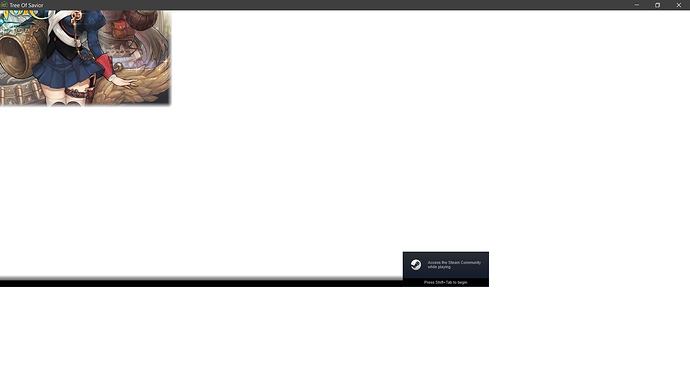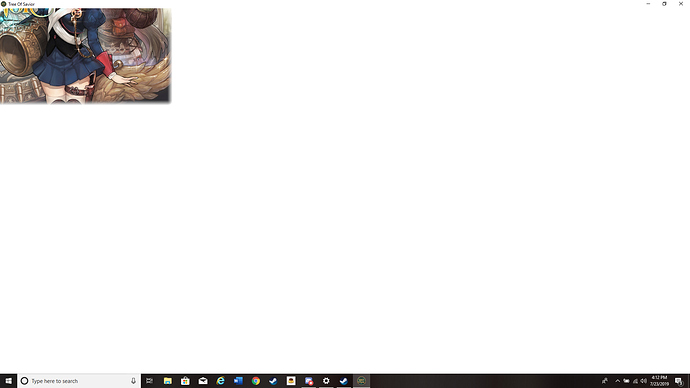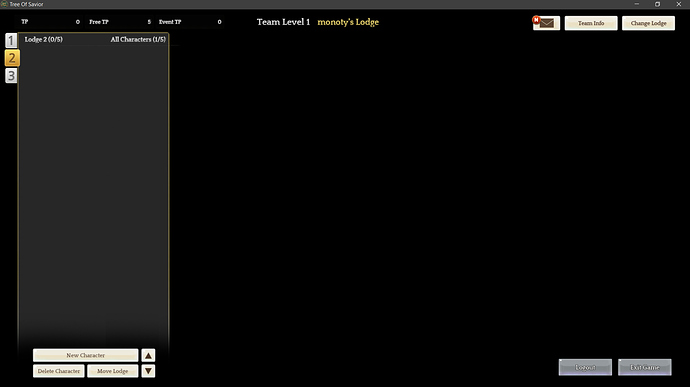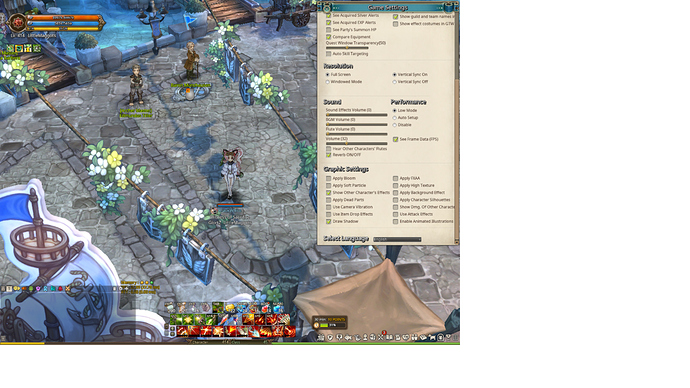Came back to the game after 3 or so years on a new laptop with a fresh install and I can’t even play the game. I’ve attempted all the supposed fixes here, but none are working.
I’ve been avoided full screen because it hides the task bar, it doesn’t allow me to see other programs notifications (such as Discord) right away, though i recall dropping it due something else… I guess i’ll give it a try while other options are wonky.
The temporary solution i found out was you need to select the window mode resolution as same as the desktop resolution, then you switch to full screen mode…
I have tried all the solutions above as well as a combination of all the solutions. Nothing is working, the game will launch as a very tiny window that I can expand. When I expand the window, it looks like this:
looks like this is a plot to force people to notice matross’s zettai ryoiki
but in anycase, @WarNux directx is an application developed by microsoft that handles multimedia elements that is found in games
almost every games has this, especially ones that is graphics-heavy
the Xbox console is called an xbox due to it , because it doesn’t sound as cool when you call it “directx box” 
My answer was already responded. Stop insisting on reaching out to me.
Yeah, a problem related to DirectX 10 most likely.

The patcher is not downloading a specific .dll (DSETUP or dsetup32) which is causing weird stuff on the game, like not installing some xml files and it may be the cause for the resolution issues?
I recommend people to install directx 10 directly from Microsoft instead of the ToS patcher.
just wanna add the xbox bit for lores
This has nothing to do with it. DirectX runtimes are the same wherever you go and most systems have them by default.
You should be able to reach the taskbar with a press of the windows key on your keyboard.
There should hopefully be a patch for this very soon.
We have applied a fix patch for this issue.
Please restart the game client and try again.
If it still doesn’t work, please let us know.
The login screen maximizes fine, but the lobby is unusable.
It’s only usable when you already have a character to go in to and go back to character select.
Switching to fullscreen will blacken the screen as well.
It’s quite disheartening that there are more bugs than the original launch of the game. I’m really not inclined to play a game that I downloaded 20GB and have to UAT for.
Game dosn’t work in fullscreen mode after patch from 23 jule.
Windows 10, windows DPI scaling 125%, display resolution 1920x1080.
Before patch game setup 1536x864 resolution in fullscreen. After patch setup 1024x768.
screenshots
I can load only one image…
Game in window mode
Resolution mode=“2” width=“1024” height=“768” BitPerPixel=“32” VSync=“1”/
Game in window maximized mode
Resolution mode=“2” width=“1536” height=“801” BitPerPixel=“32” VSync=“1”/
Game in fullscreen mode
Resolution mode=“1” width=“1024” height=“768” BitPerPixel=“32” VSync=“1”/
I still cant access in-game options since I’m stuck in my lodge and it’s all black.
Useless patch,not working at all
that happens to me sometimes with whatever i put on fullscreen, at least in my case gets fixed by restarting windows but is quite annoying
It didn’t happen with W7, just with W10
i wonder what’s causing it though ‘w’;
i didn’t encounter this problem at all, i’m using win10 as well
Anyone knows how to solve this problem, i tried almost everything bug the client keeps bugging and changes the resolution info at user xml
ty Sticky you saved my gamer life ^^