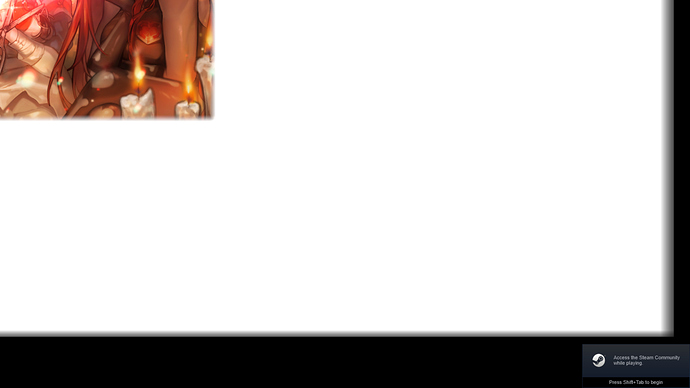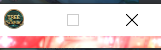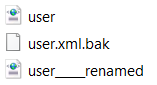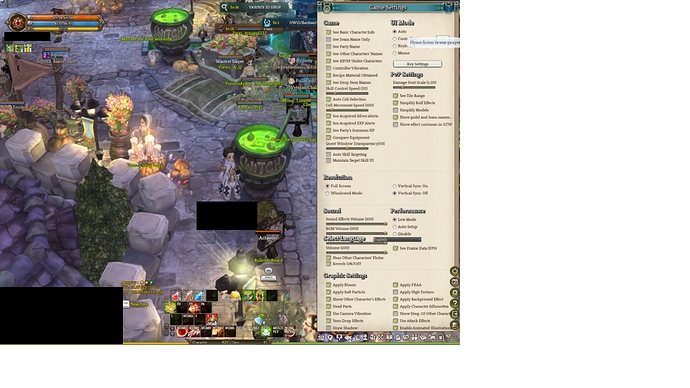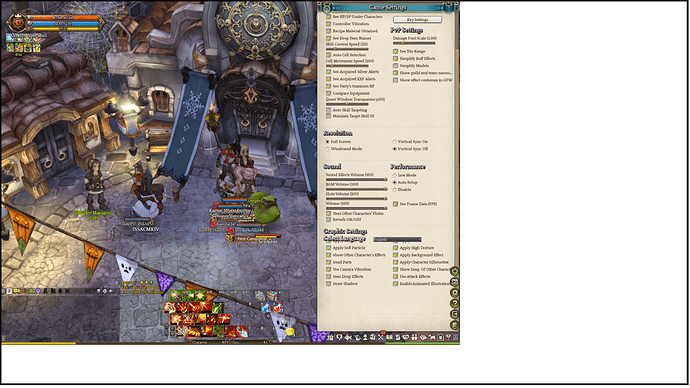Bug Description :
just opening game normally, and the game has issues
Screenshots / Video :
Image below is when I edit user.xml to full screen mode
I also tried to edit user.xml to windowed mode (yes I tried different resolutions, all same results)
New users can’t have more than 1 image in post, but windowed mode pretty much shows a shrunk game with only the 3 buttons (minimize, maximize, close)
Please fix this resolution issue somehow.
@STAFF_Bob last time you guys hotfix added a way for us to manually enlarge windowed mode screen, maybe this time too?