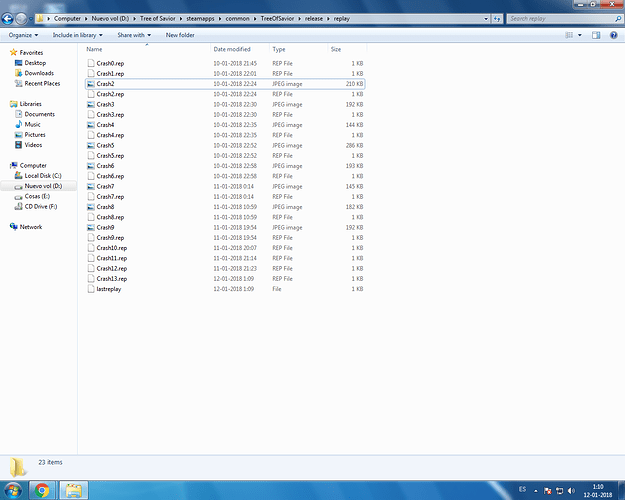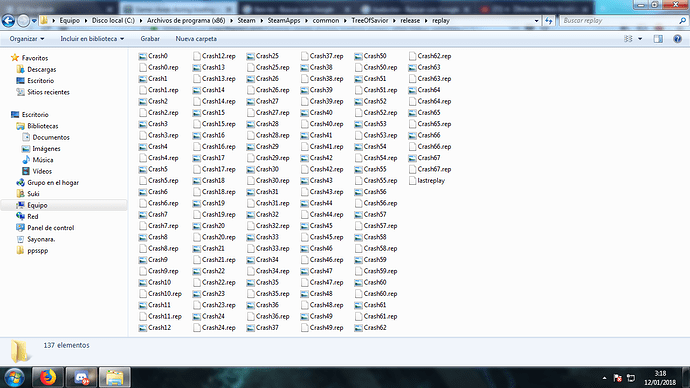Please fill in as much as you can :
Date and Time(Please, specify the timezone) : all time (problem started around chrismas, 2017)
Server Name: Silute
Team Name: Liluth
Character Name: Lorelei, (with any character)
Bug Description :
Select server, select a character and channel and attempt to log in, at 30% loading screen the game closes without notification. Tried with all of my 8 chars but with everyone is the same, also tried with others servers, same problem. Re installed the game, verify cache, re install microsoft visual, dx, etc. but nothing works.
Steps to reproduce the issue :
- Start ToS
- Load into Silute server and choose character
- Log in to any channel
- Load screen stop at 30% and game closes
Screenshots / Video :
(attach screenshots or videos regarding the bug)
Game Control Mode (Keyboard/Joypad/Mouse) : Keyboard
System
- CPU :
- RAM : 4GB
- Graphics Card : NVIDIA GeForce 9500 GT
- Mainboard :
- Storage : 200 GB
- OS : Window 7
- Internet Connection : 10mb
- Country, Region : Chile, Santiago