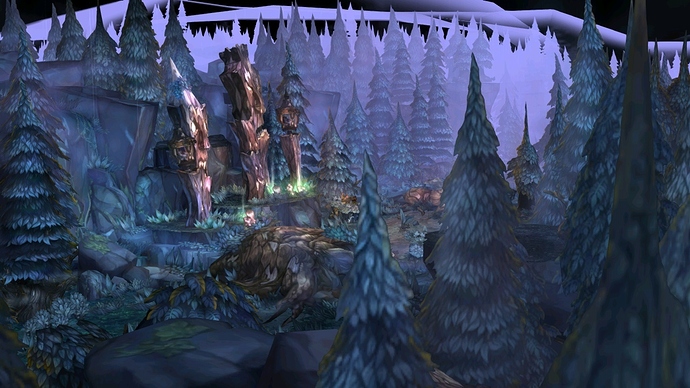Ok, so zoomy plus has opened up a whole new world within tos that’s beautiful, immersive and addicting. I think it would be nice to start a thread for all in-game screenshots and I kinda want to see more of what everyone can do/find.
If you don’t have zoomy plus and want to know how to get it, download Excrulon’s addonmanager and you can get it there. Please discuss issues with Battle League zoomy use in one of the many other threads that exist - I agree with it not getting used there and the devs should limit the function for BL. ctrl+right click to change rotation/angle with the addon. pgup/pgdn for zoom.
I’ll start the thread off with some of mine and my guildmates from Daijoubu on the Fedimian server.
EDITS:
Alt+A removes your UI.
/zplus rotate 45 28
Try out playing the game with this viewing angle as your default. You’ll enjoy it I promise.
EDIT2: Please also read this response from the ZoomyPlus’s developer.