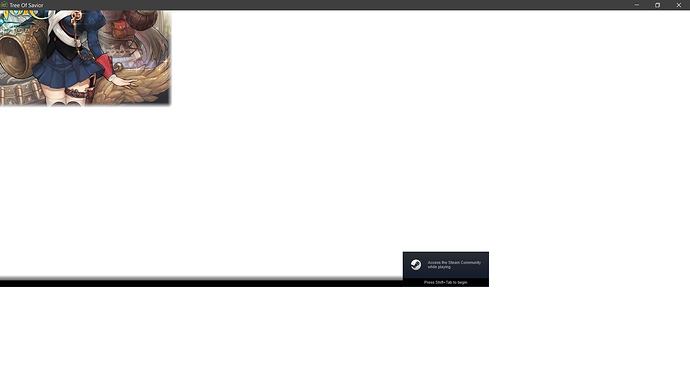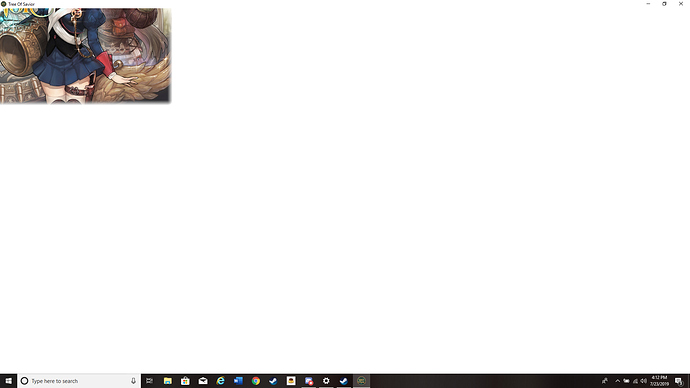I did this as well, same black screen, but it now has borders

same here ,  …
…
Except i tried that earlier when i first encountered the issue and it doesnt work. When i switch the resolution to my screen’s native 1920x1080 and set it to fullscreen it just zoomed in to the top left screen if the game.
So apparently this has something to do with scaling. And the solution provided by someone above in ticking the dpi scaling in properties of the client where it says to let the app decide the scaling fixed it.
1.Tried the two instructions above… no change.
2.Tried changing resolution in-game UI options… 1920x1080 windowed mode way past my standard 1920x1080 native resolution… Switched to full screen, same problem.
- Tried editing user.xml resolution to 1920x1080… full screen doesnt work, Still on top left of screen.
4.Tried deleting user.xml, resets to windowed mode 1024 x 768 resolution. then Tried changing option in the in-game UI again to full screen and 1920x1080, same result in number 2.
Conclusion: Sticked with windowed mode on a lower resolution just to play the game… Uggh so annoying! Please fix thanks.
I perfer full screen so this bug force us play in window mode?R u trying to fix the problem or ?
having the same problem changing to 100% on display settings fixed it but the text are too small to read it hurts my eyes
Didnt work for me.
Maybe this is the sign to stop playing the game for good.
haha. its still bug my notebook still cant play the game
After trying to verify games files, launcher downloaded for 30min, now game wont start any more. Time to quit this shiet.
Probably some customized setting in GPU driver cause the resolution/scaling problem in the game.
For AMD
Turning “GPU Scaling” off, solve the problem for me.
- Open “AMD Radeon Setting”.
- Go to “Display” category.
- Turn the “GPU Scaling” off.
If the “GPU Scaling” is already turned off, turn it on may fix it in your case(reset the driver setting will not reset some customized setting). Installing old/new version of driver in old card may also fix it(better using “AMD Cleanup Utility” after uninstall the old one).
In my nVidia laptop
Around a year ago, I also found the similar problem in my laptop(with 1920x1080) using nVidia card.
However, both, setting the resolution to 1366x768 and deleting the “user.xml” fixed the problem back then.
I now don’t use my nVidia laptop to play games anymore. So I don’t know if there is the problem in it, but try turning “GPU Scaling” on/off in nVidia driver may fix it as well.
I always had that issue and managed to work around by changing the XLM file to bypass limitation, guess it’s RIP for us.
Ideally players should just play full screen to avoid this. Full screen in this game is not exclusive; it’s a borderless windowed mode. If you don’t want to see your taskbar, it should be autohidden or just play in full screen.
Regardless, there is a fix coming for issues with this soon that will hopefully help with the problems people are experiencing.
Came back to the game after 3 or so years on a new laptop with a fresh install and I can’t even play the game. I’ve attempted all the supposed fixes here, but none are working.
I’ve been avoided full screen because it hides the task bar, it doesn’t allow me to see other programs notifications (such as Discord) right away, though i recall dropping it due something else… I guess i’ll give it a try while other options are wonky.
The temporary solution i found out was you need to select the window mode resolution as same as the desktop resolution, then you switch to full screen mode…
I have tried all the solutions above as well as a combination of all the solutions. Nothing is working, the game will launch as a very tiny window that I can expand. When I expand the window, it looks like this:
looks like this is a plot to force people to notice matross’s zettai ryoiki
but in anycase, @WarNux directx is an application developed by microsoft that handles multimedia elements that is found in games
almost every games has this, especially ones that is graphics-heavy
the Xbox console is called an xbox due to it , because it doesn’t sound as cool when you call it “directx box” 
My answer was already responded. Stop insisting on reaching out to me.
Yeah, a problem related to DirectX 10 most likely.

The patcher is not downloading a specific .dll (DSETUP or dsetup32) which is causing weird stuff on the game, like not installing some xml files and it may be the cause for the resolution issues?
I recommend people to install directx 10 directly from Microsoft instead of the ToS patcher.