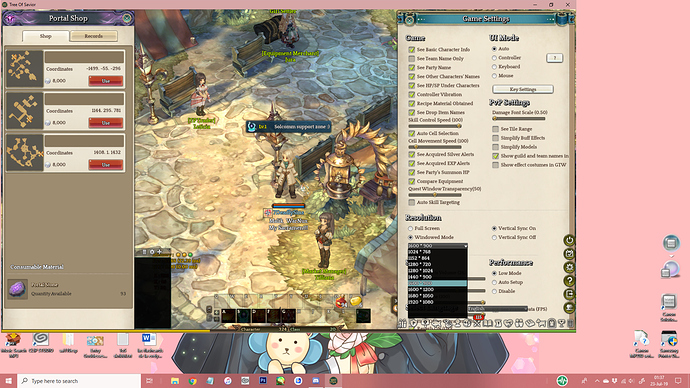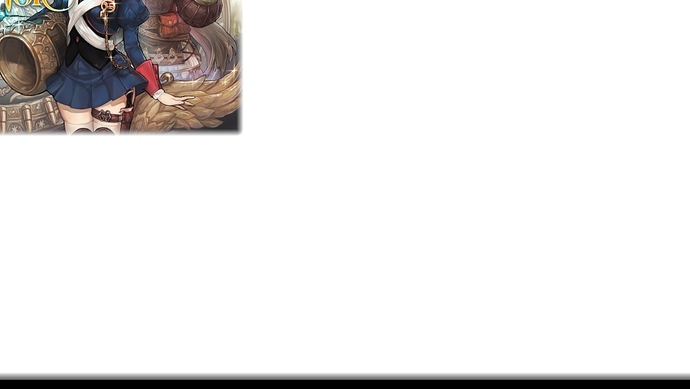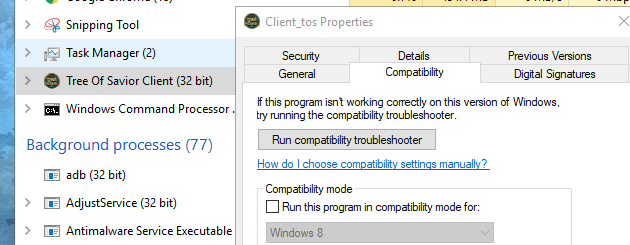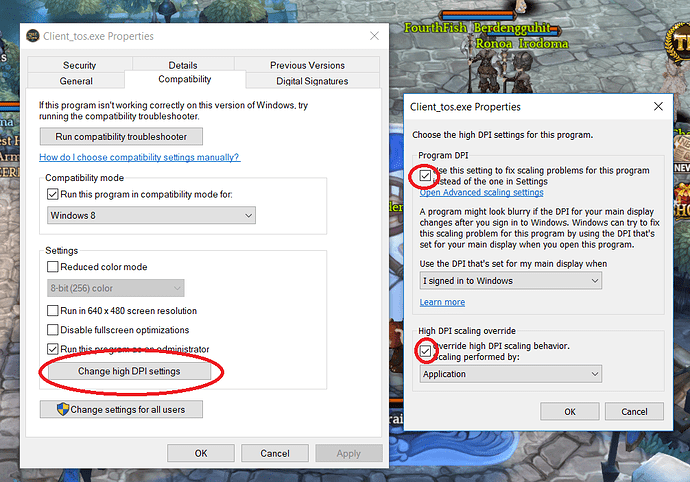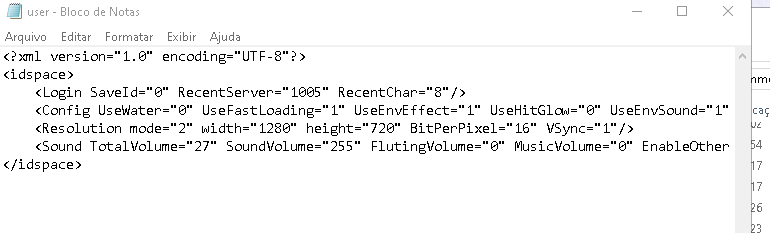Date and Time(Please, specify the timezone) : July 23th, 2017
Server Name: Klaipeda (and maybe others)
Team Name: WarNux (and other people)
Character Name: All
Bug Description :
Was patching the game normally until the client launched and the screen was minimized as default. No matter if I maximize or change resolution, the client won’t fit the screen. In this screenshot, it looks like a normal minimized screen, but it cannot be resized nor fitted to screen.
Steps to reproduce the issue :
- Patched game normally
- Started with a small screen
- Tried to maximize and change Resolution
- Tried to fit manually and didn’t work
Screenshots / Video :
Game Control Mode (Keyboard/Joypad/Mouse) : Keyboard and Controller