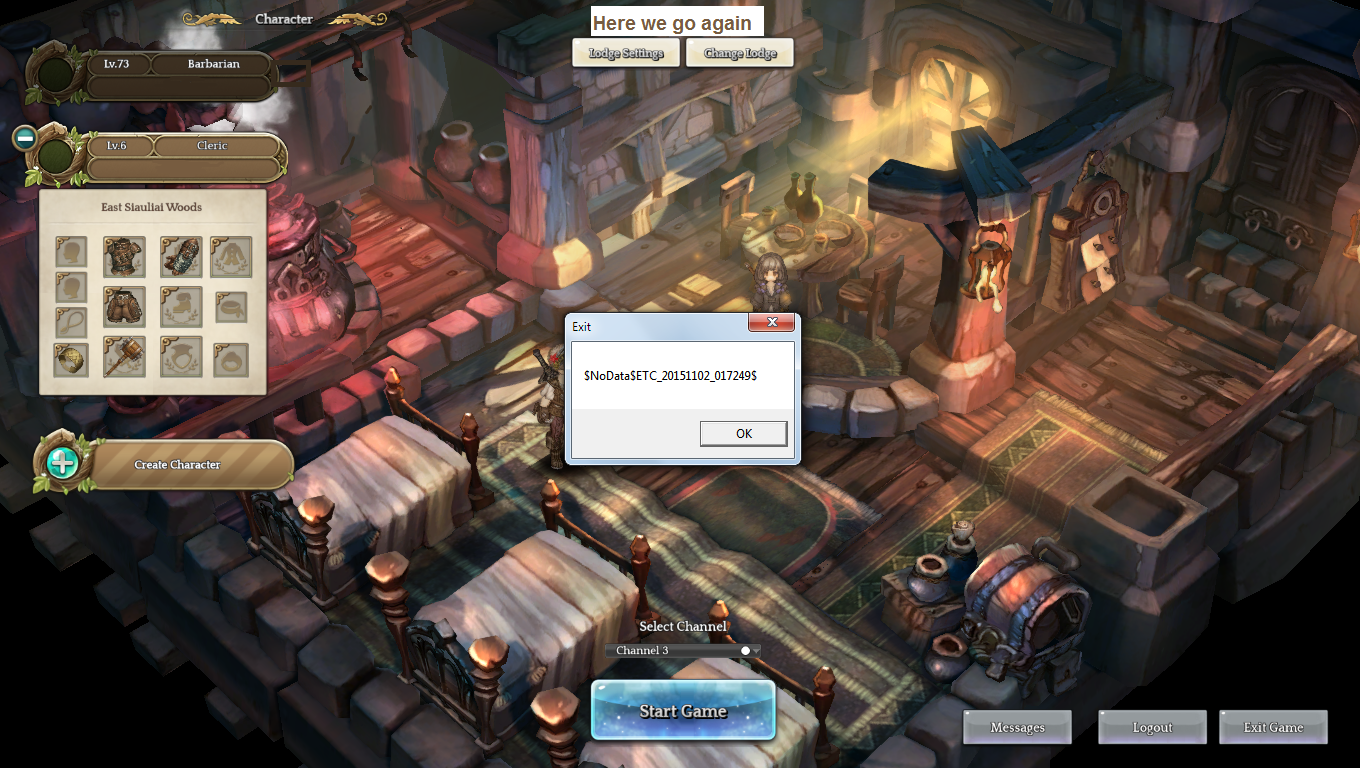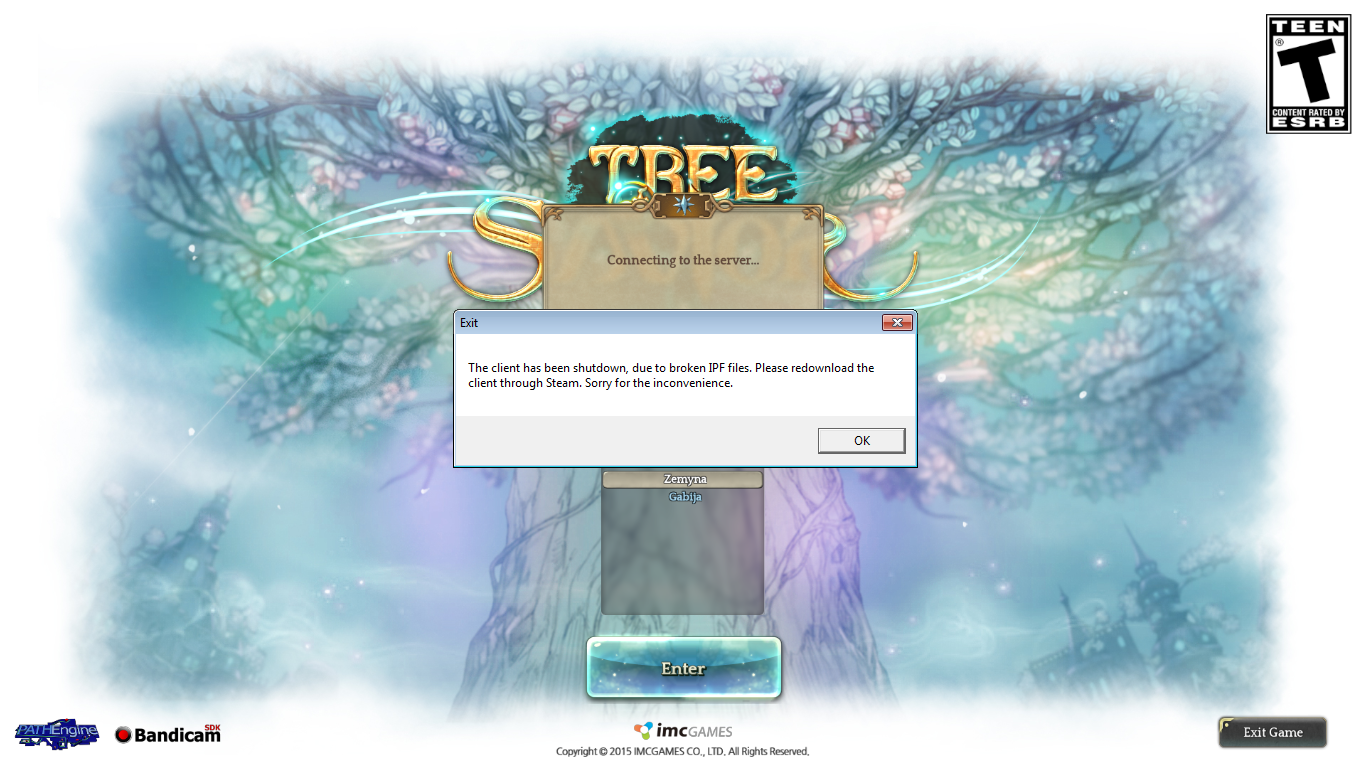same thing, this second ss
you have played? i just got this problem at the day of the launching of the beta. a day before the launch i can still go to the log-in window.
Yes, is the same for me i cant play anyting
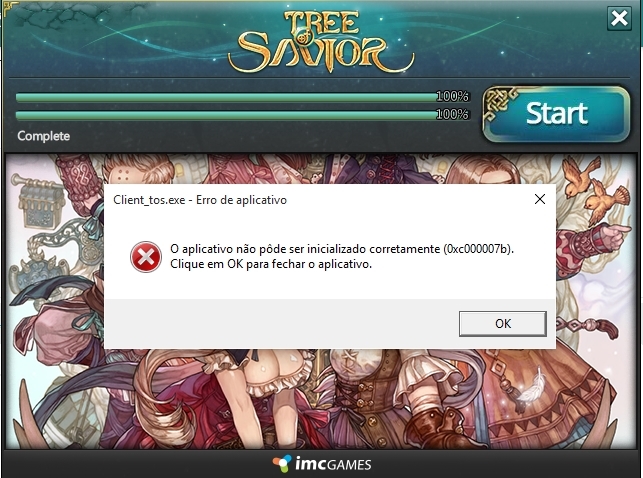
" The application can not be initialized correctly ( 0xc000007b ) " Help :((((((((
I tried everything and I still cant run the game 
I dont know if they blocked some ip… I tried to change my ip to american IP and still have the same problem.
Same for me as well. Super frustrating. It worked the first day and now I can’t get past patching this stupid .pak file on the patcher. Does anyone know how to fix this?
Pressing “Start” on my launcher causes the launcher to stop responding and just ends its process without even starting the game! What do I do?
SOLUTIONS: This could be due to many problems but first make sure you have all necessary prerequisites to run ToS on your machine.Check if you can run ToS here.
If you have all the prerequisites you can also try to verify file cache through steam. (Steam Launcher>Library>[Right Click ToS CBT]>Properties>Local Files>Verify Integrity of Game Cahce)
If that doesn’t work try this; go to your ToS folder (Usuaually in C:\Program Files (x86)\Steam\steamapps\common\TreeOfSavior) and delete everything in the patch folder and relaunch the launcher and let it patch again.
I try everyting but the error continue. I don’t know what to do anymore.
I also having the same problem, need some help !
Looks like imc giving a ■■■■ to those get this problem omg HELP US
I’m so sad, almost giving up ):
So i watched the folder as this file is being downloaded, it goes very slow and then just times out…
10640_001001.pak file inside the release folder.
Asked a friend who also plays and the only file he has named this is, is 10640_001001.ipf inside the patch folder.
I also have this file, which i’ve tried deleting and steam just re downloads the ipf file.
What exactly is done with this .pak file in regards to the TOS Patcher?
same error happens to me extremely frequently… you find a solution to this?
same here.
tried reinstalling a few times and other suggested solutions.
but still get this issue.
Well i took my comp to a friends house who has 20mb down/3mb up connection and it downloaded the files very quickly…
I wanna say its our connection just not downloading the files fast enough before it times out on their end.
i know now what was the problem here.
Since I live in a country that already has a publisher (Nexon Japan) I was always getting the Error 919.
Now I tried to use a VPN and it worked! Now I can play!
My IP was banned because it was a IP from Japan.
couldn’t find the “user” file
fix the problem? ???
appears that mistake, I already downloaded again and re-installed the game again, already checked several times for files by steam, however is always returning this error
A (silly) trick to the IPF files problem that worked for me: Spam Enter to enter the server. Really.