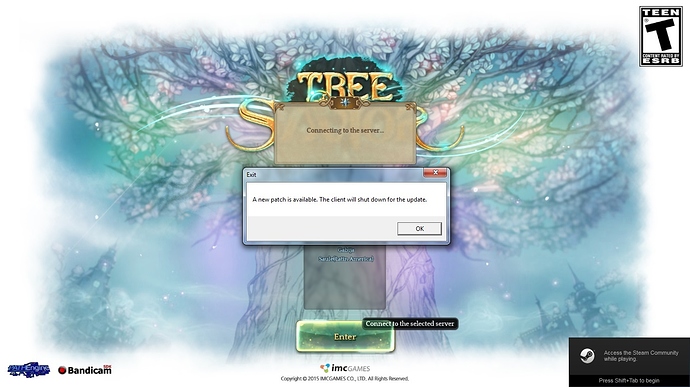I am tired of this broken IP files error. I didnt do anythong on my ToS folder. Did any remedy ive seen here in the forums. Verified the game at steam many times, restarting my net and pc. Still the problem exist. Fvck this error. Lag is tolerable, but this one is so annoying im about to give up playing this game. Sigh.
I have the same problem, before it was random and now I have the error message every time.
When I try to enter the Laima server right away, a message saying “missing IFP files, please reinstall from steam yada yada” But if i navigate between the server list and then try to access, it allows me to. Weird thing.
idem, tengo el mismo problema
just keep loggin in, it may took you 3, 4 times or more to get into a game.
i have a solution here…
goto treeofsavior/release/release.revision.txt
you will see a number there… change it to the number of the .pak you are downloading… but only the first number example 1929390684_001001.pak
get the 1929390684 and copy it to the textfile and then save the text file…
then open the patcher…
repeat until you finally can start the game  works for me
works for me 
THX for solution , but isnot work. ))))
what exactly did you do?
you will get the first number of the pack you are unable to download. then copy it on the release.revision.txt…
I was in the game fighting a boss there 's nothing left the game and asked to update the game updated there when I enter the game again gave this error at the time q goes to the selection of perssonagem .
I’ve got the problem, that whenever I press start in the launcher, a window opens, saying: “Steam must be running to play this game. SteamAPInitfailed”
I’ve the same problem and nothing here worked.
After finally getting this game installed (which took me a day or two), I am now facing another challenge.
This error message keeps popping up when trying to connect to a server:
"The client has been shutdown due to broken IPF files. Please re-download the client through Steam. Sorry for the inconvenience."
I already tried Right clicking ToS > Properties > Local Files > Verify Integrity of Game Cache to which it found a missing file. I thought it will solve my problem so I updated the game but still getting the same error.
Do you guys have any suggestions? I don’t want to go through the whole download process if I could. 
Same error that I am getting. Hope someone can help us with this.
Cannot connect to server problem. Help. Is the server down or is it just mine? T_T
Help, a new error when I go to the Latin server
“The .ipf files are damaged and cannot be read. The client will now shutdown.”
I’ve the same problem here.
anyone got a solution for “A new patch is available. The client needs to shutdown for the update” error?
deleted and redownloaded patches - no go.
redownloaded client no go.
Please help.