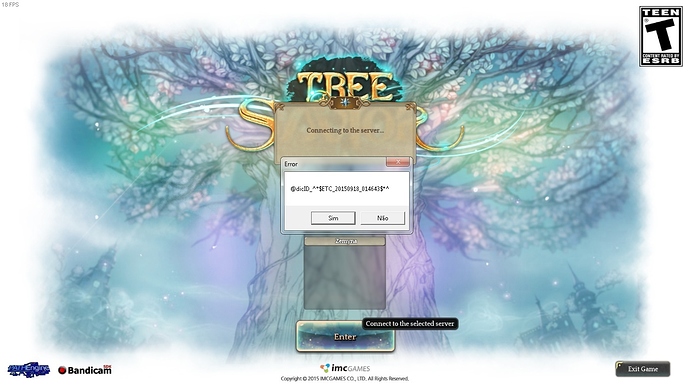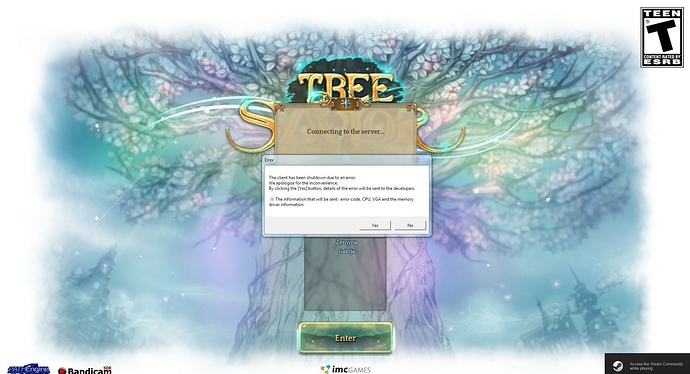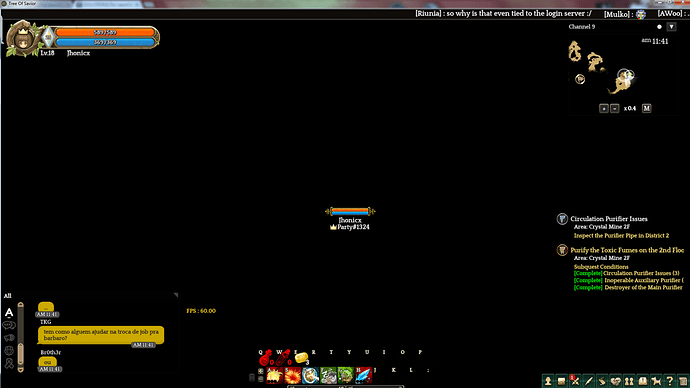how to fix this @dicID_^$ETC___20150918014643$???
Very swag, this @dicID_^$ETC___20150918014643$^ is 
Cannot connect, I still 
So i’m in Australia and i’ve been trying this for 9 hours today. This morning i was getting the “@dicID_^$ETC___20150918014643$^” message and once it was around the time most Americans (just a time zone example) would go to sleep i was able to log in with no issues, server was smooth for a long time.
Now i’m getting the same “@dicID_^$ETC__20150918014643$^” message again. If i don’t get that message my game just closes without any message. Could be due to the fact that the server is having a fit over the sheer number of players trying to access the game all at once. I know for certain they need to open another server or at least increase the capacity of the current ones.
I can understand that the admins are probably hard at work trying to fix everything. However i’m a little sad to see no major update from them explaining what could be the cause or at least trying to reassure us players. So far all i’ve seen is the generic response of “have you tried turning it off and on again”.
its same here its been already 1 day and i just played the game 10mins. so sad…
After constantly trying i’m now back in the game so i can say for certain it has nothing to do with my PC at all
been getting this since 3 hours ago and couldn’t log in
i could play yesterday but stopped due to DC and lag…
I just cant stop laughing. More than 24 hours to fix a ■■■■■■■ message LMFAO. Congratz devs.
now i can fix this problem!!!
Thank you all TOS Thailand club (i going mad withthis error hahaha)
cradit : Tree of savior Thaiclub
cradit : K.กรันต์ภัทร์
1.change to window screen , go to steamapps >> common >> TreeOfSavior >> release
2.open file “user” on notepad
3.change Resolution Mode to “2” and width / height ( 1920x1080 or 1366x769 or 1280x720)
4.save
now start game
you will see [X] botton
1.choose sever
2.enter
3. while massage connecting to sever… you must click that [X]
4.have some pop up , do noting in 5 sec , then click cancel
enjoy game!
Thank you bro, this work fine !
Lol I tried to use this trick and got in without even have to do it 
maybe god is trying to tell me not to do it xD
It doesn’t work for me now, previously it does but now I press X and wait for several sec, then press cancel the message pops up instead =-=
i already start playing yesterday and then today when im connecting to server this one pop out
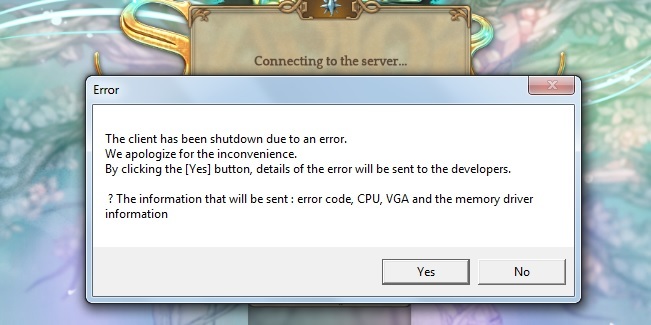
Cannot connect to server 
i’m with the same error, i was playing a few minutes ago, and when i tried to open the game again i see this error…
OMG, this work, thank you very much man!
I was playing fine then i got disconnected. Now I have an issue where each time i try to enter server the game just shuts down instantly without any error as if the process is killed. I think that this is because the server thinks Im still in the game maybe ? If so, any way to contact a gm to kick me out of the server ?
Small out of topic question : where can I report this bug and also i cant create a new topic so is there some prerequisite to be able to ?