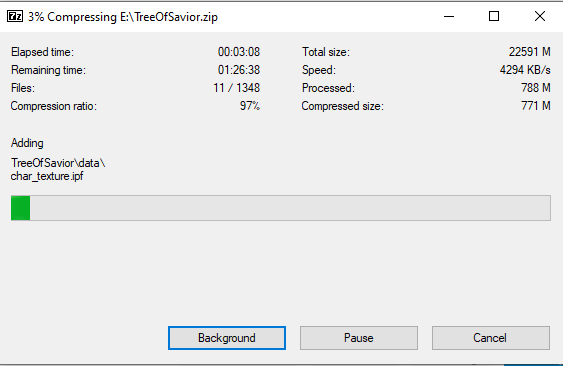After 12th episode update this week, some players are having error like this: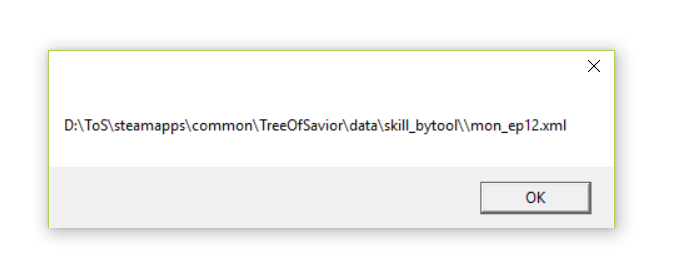
Cause: missing lastest ipf files: 278397_001001.ipf, 278538_001001.ipf and 278546_001001.ipf meanwhile release.revision.txt and skill_bytool are updated to the lastest changes already. Trying to copy these 3 ipf files into patch folder will not work. The patcher will detele them as soon as you launch the game.
Solution 1: Roll back to last week version
- download these 2 files: release.revision.txt and skill_bytool.txt
- go to Steam\steamapps\common\TreeOfSavior\release and paste (overwrite) 2 files above.
- open game. At this moment, the launcher will start to download and apply patch for this week from begining. If the launcher shows patching error, open Task manager and find any running ToS process and kill it. Then follow step 1 again.
Solution 2: Fresh reinstallation
- uninstall ToS from steam menu. Close steam client.
- go to Steam\steamapps\common\TreeOfSavior and delete EVERYTHING inside. If there are some files you can’t delete (under using error), open Task manager and find if any process named ToS is running. Kill it and try to delete again
- open steam client again and install the game.
Solution 3: Replacing game client
- Since my game client is running perfectly, I have uploaded it to Onedrive so you can download and replace with your current client. Download from here. (~22.1Gb)
- Close Steam client and go to Steam\steamapps\common\TreeOfSavior and delete 3 folders patch, data and release.
- Extract the client file you have just downloaded, you will get another 3 folders patch, data and release. Copy it to Steam\steamapps\common\TreeOfSavior accordingly. Now open Steam and start the game.
Note:
- You should delete all 3rd addons before trying these solutions. You can install addons back again after the game can launch successfully.
Please let me know if this tip doesn’t help.