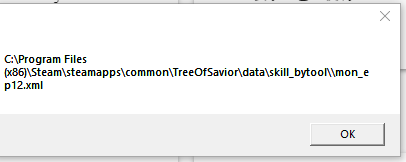
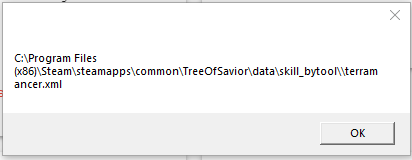
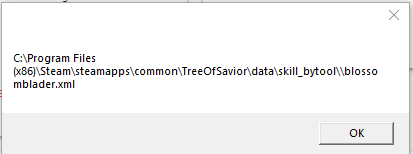
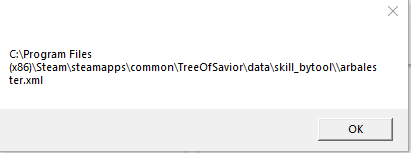
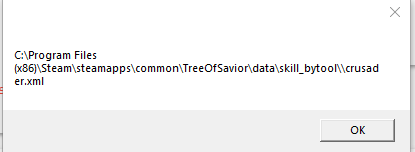
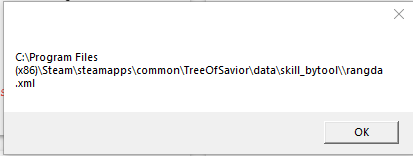
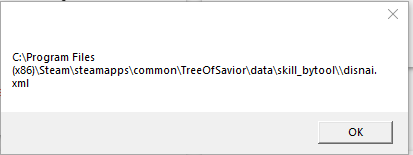
the screen goes white and right after the boxes appear talking about these files … I’ve looked at everything that is local and no fixes
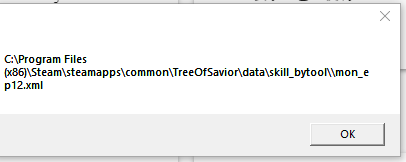
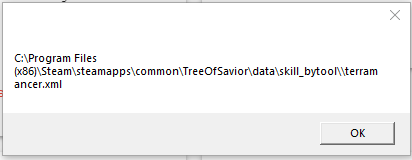
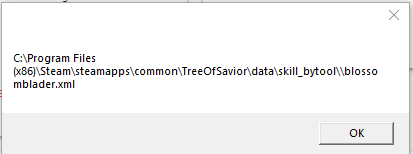
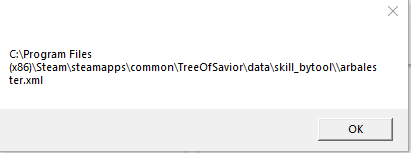
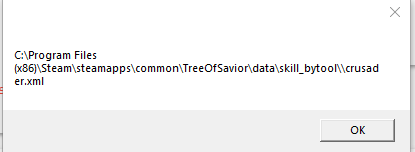
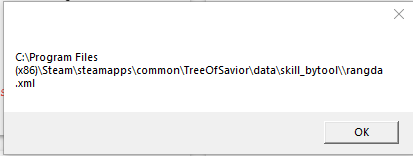
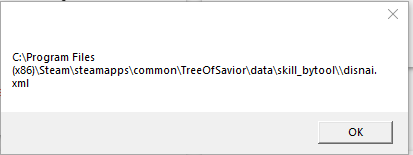
the screen goes white and right after the boxes appear talking about these files … I’ve looked at everything that is local and no fixes
Hello,
If you are using any addons, please try to delete them first. After that, try to run the “verify game client integrity” via steam menu. It will check and replace all corrupted files. Your game should be able to run after these steps.
@Krystal I already tried, it found 6 corrupted files, then it automatically redownlaod the patch, but after that it sill prompt the error… please help
@caiofernando_vicenti @nigellxj
I took a look at game client of other player who has the same error. Found that he is missing some patch files. Please do these steps and provide me some info:
This week update comes with 3 patch files: 278397_001001.ipf, 278538_001001.ipf and 278546_001001.ipf. If you are missing these files, you may encounter the bug above.
I have posted a temporary workaround for this issue. Pls check it out: