instead of deactivating my defender, I added the Tos folder as an exception on the windows defender settings. after that, i renamed tos.exe.temp to tos.exe after of course, deleting the current tos.exe
Here’s how I fixed the problem.
TreeOfSavior\release\patch
click tos.exe
let it patch and it has an error.
run Update_downloader that has just appeared in the same folder.
run tos.exe again
enjoy
That worked for me too, thx a lot man 
Well, this one worked for me. Thanks.
Solved this
- Go to %steam%\SteamApps\common\TreeOfSavior\release\patch
- Run Updater_Downloader.exe as administrator
Might as well post my error and solution in launching the game.
So apparently I had an error with “Updater_downloader.exe (975)” everytime I launch the game, hence I cannot update. I tried running the tos.exe as administrator and still it does not work. I even tried verifying the integrity of the game cache in Steam.
So I tried connecting to a VPN and I manage to get to your screenshot, and closed. Then I relaunched and currently downloading the necessary .paks needed for the patch.
There’s probably a connection error between my ISP and the server. I have yet to see if I will be able to play the game without the VPN. I will update this post later.
edit: managed to play without the VPN. so apparently might be an ISP connection problem with the server during the Update_downloader.exe.
thank you bro. your solution works!
I tried disabling my Windows defender but it doesnt help. When i open my release/patch folder all i see is one tos exe file, i dont see any tos temp file. I’ve literally tried all suggestions here but to no avail. I still keep getting the patcher failed, please restart message.
I have done every solution written here so far… and nothing… my issue is the Update fail please restart… can you explain a bit more detailed what you did?
Here’s what I did. Go to steam > steamapps > common > TOS > release > patch > run the tos application with the logo. It should start to patch again. Hope this helps 
I tried everything except renaming the tos.exe.temp because I don’t have it. Can someone upload theirs?
Did those possible solutions mentioned earlier to no avail =(
ok, somehow it works for me after restarting my computer and disabling windows defender again
As I have said, this is the problem I have encountered.
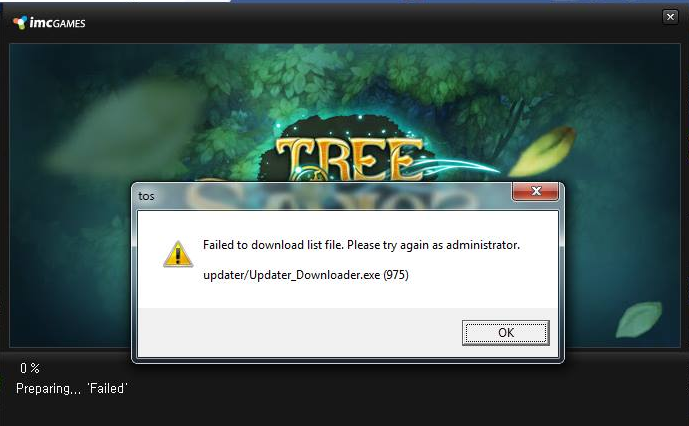
I managed to solve the problem by connecting to VPN service e.g. Hotspot then I relaunched the game, it then proceed to this screen same as the TC’s image below
Then I clicked “OK” and proceeded to download the .paks that was necessary for the patch, while still being connected to the VPN.
Hope it helps 
Also I set both the two TOS.exe that are found in the (tos root folder)/release and at the (tos root folder)/release/patch to run as administrator, as well as the Update_downloader.exe
None of these things are working…
Client is stuck trying to download 11035_001001.pak but will eventually fail.
Please fix.
Are you still connected while downloading the 11035_001001.pak ? You need to be connected to VPN still until all the .paks are downloaded
This one working for me thanks a lot man!
http://www.topservers200.com/tree-of-savior hope this helps, Its pretty much a guide to make your gaming better and more reliable. GG IMC

