I tried each of these cases, where possible, and still could not enter the ToS
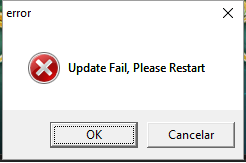
I tried each of these cases, where possible, and still could not enter the ToS
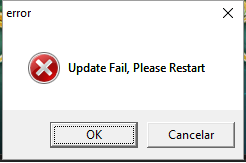
It worked after disabling firewall and auto-protect. I’m using norton btw.
IMC Staff you need to get it together it is still unfixed. WTF are you guys doing???
Give me back my money >:c
I restarted the game, downloaded the patch, once I restart (which I must do every time) it allows the game to slowly load, and after a while the client crashes making me have to do it all over again. I have tried every single thing said in this thread and this is the best I’ve got. This needs to be fixed!
they wont fix because they think game have not problems, problems by users
I just give up. I deleted the game , I downloaded it again , did all procedures " Suggested " and did not solve …
I am over 10 hours without being able to play because of this problem and God , I’m tired , I really angry about it. But what left me more pissed off about all this is the lack of feedback from the support, until it seems they are forcing us to make patches to solve the problems.
All we need an answer from Admin or Staff,
that is all we need but we’re not getting an answer and it’s been 17 hours seen the maintenance was over
it’s unprofessional to say the least
For those who are still having trouble updating, one solution that worked for me was updating my flash players even though I don’t have those browsers installed. It seems to be a problem that persisted since icbt2 that required updating of internet explorer’s ActiveX. https://get.adobe.com/flashplayer/otherversions/
Apologies for the late reply, everyone. We’re still trying to figure out this issue, we’ll let you know when we have more details.
Uncheck the founder’s pack on steam then launch the game again. This worked for me.
I tried to uncheck founder packs, all I got was this : /
Did all the other stuff suggested in this page and nothing worked as well.

I do hope this gets fixed soon 
I tried everything suggested so far, even the one where you uncheck the dlc and re-run the client. Nothing, the client runs in the background but that’s it. Hopefully this is resolved soon.
Agreed, Even with DLC suggestion, I am still experiencing issues, running Win 10, having the Update Fail, Please Restart Error.
My client is currently downloading ALL of the previous patches VERY SLOWLY >_<
Patcher just failed downloading 11297_001001.pak and is now stuck… >_<
Again~!
Already approaching 24 hours of unplayability…
I’m having the same issue as well  and and i tried this method… it helps though
and and i tried this method… it helps though 
Step 1: Find the patch folder and copy the lastest ipf number in this folder: Steam\steamapps\common\TreeOfSavior\patch (just the first digits in bold: 11533_001001.ipf)
Step 2: Open and paste the number to “release.revision” in release folder:
Steam\steamapps\common\TreeOfSavior\release
Step 3: Save and launch the game. It will try to patch again 
I can not play , I have done all that said , here is the 10 hours have not solved the problem , I want my money back , bug of savior.
is it still not fixed? you guys have got to be kidding us.
Can anyone confirm that they’re still getting the “Update Fail. Please Restart” error message after relaunching the game? This should have been fixed but do let us know if it’s still around.