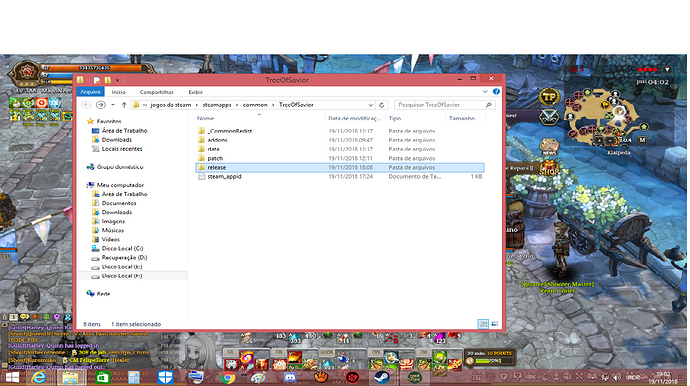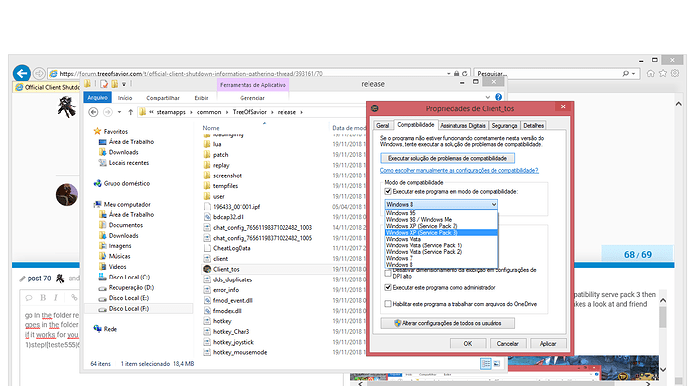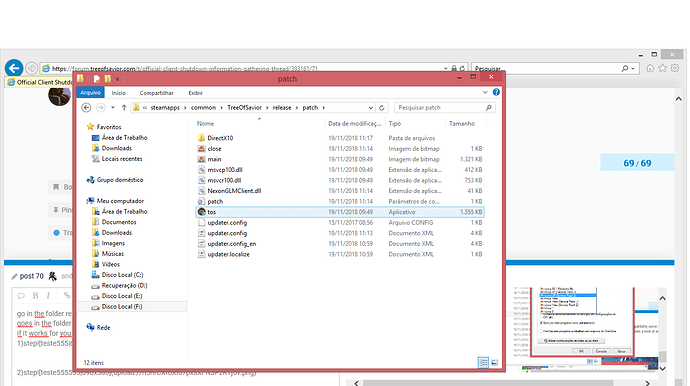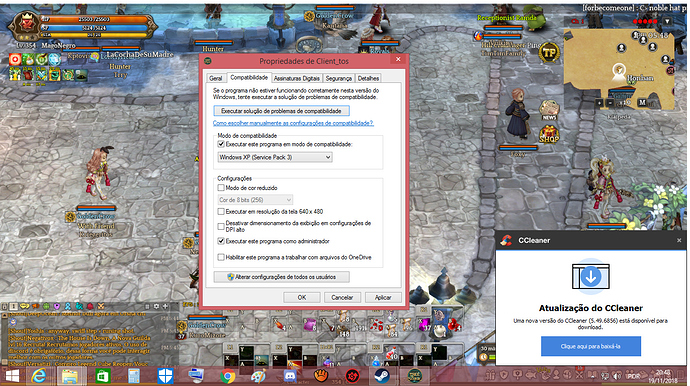I think I discovered the cause of crashing in the game so I’m doing the test here.
Nothing mention on the patch notes about fixing this problem.
HAPPY 1 MONTH ANNIVERSARY OF NO TOS BECAUSE OF A BUG
go in the folder release look for client to put in property la voce boot compatibility XP(service pack 3 )then goes in the folder patch clicks cousin to start game my here windons 8 takes a look at and friend see if it works for you
1)step
2)step
- step goes into the patch folder and clicks to start game
Did that worked for you lol?Because I don’t understand anything you just wrote down lol.
no one understands what you saying bruh
I think what’s he’s trying to say is make it run as window xp pack 3 compatibility Idk trying it out won’t hurt
What I’m saying is that the cause of the crash in the game is because FPS crashes when you do some action in the game so crashing happens. when I did this left as it shows the image up it gains more FPS and the game stopped to give crash
bruh, it’s because you’re telling the game your pc is XP and it makes the game try to make up for your trash pc and lags because it can’t it’s too heavy
anyway @STAFF_Yuri
running compatibility mode Vista the game runs alright smooth, lasts a bit longer (about 30seconds more) but still crashes with a different error tho

vista service pack 2 doesn’t even get in the game

windows 8 compatibility same issue, @STAFF_Yuri any news on fixing this issue? it’s about a month soon, and still no news on anything and w’ere missing on everything in the game 
I was try your solution but did not work for me 
Does not work at all
xp (service)pack3
is to stay like this then you go patch folder and start the game by the application (tos)it worked out with meYou guys better give us 50 mil Silver and 4 Level cards to max lv 4 characters TO 390 because a month of missing farming,events,leveling does deserve a hugeeeeeeeeeee compensate and NO BULLSHIAT TIMED ITEMS…SOME PERMANENT COMPENSATION AND SOMETHING HUGE.
Does not work dude…sorry
1k TP should be a good compensation tbh, they’ll probably just smack us with a lot of free tokens and exp things and resets like back when there was the HG cube drop mistake
I bet they will all get a timer,IMC doen’t get it that timed items are badddddddddddddddddd lol
yeah but the free tokens are legit trash cause you can’t trade by using the free tokens… anyway when they fix our ■■■■ they need to figure out what they give us that can actually compensate us a month long, I guess ET/Velc/Raid resets or something can “help” a little bit but we still lost the butler event, the big moon and all that garbage including the double drop from ET, I mean just in total a month long time gone away is sad…
and we still have no words on anything, no one knows if they’re actually working on anything…(edit)
to everyone who still has this problem,(exit steam first) please do the following delete everything in your steam library folder except steam apps, userdata and steam.exe https://puu.sh/C4SNM/4e9fc9f250.png should be like this afterwards https://puu.sh/C4SOz/eaa895e026.png
delete all the files and folders except common https://puu.sh/C4SPd/4d25f63c2e.png,
uninstall the games you no longer play, https://puu.sh/C4SQR/bb6477987c.png
delete all the files and start your game, your game will try to verify and update and all, if it went correctly you should be able to login again ToS without a problem, if the problem still persists, do all the following again and move your game folder to another directory, i.e my steam was installed in D:(hdd), I switched it to C:(sdd), you don’t have to re-install any game just delete everything upto common folder, copy your common folder (with all your games in it) go on your steam, click steam -> downloads -> steam library folders and make a new folder in another directory/partition like so https://puu.sh/C4SVm/ce5cb80b6a.png, launch your steam from the new directory, verify your email, and paste your common folder in https://puu.sh/C4SXK/06dd34c572.png
if Tree of Savior does not appear in your library, no worries just go to store and “download it again” steam will just look for the game already installed in the steam folder and voiala! good luck saviors!
ps. spend the last 30 hours doing multiple things trying to figure out what could fix the game and I was getting tired, after doing all that I started it and just went afk and when I came back it was still running, made a small clip to prove it’s actually working for me, hope it works for everyone else who has this issue, gonna tag everyone I saw with the same problem in here
please if it worked for you share for our other comrades in peril!
small video of test run no vga problem https://puu.sh/C4T6A/38838b0d88.mp4
@Loztchild
@dorteheinesen
@andreranziel431
@iNVokeR
@Berylsama
@bia98303
@STAFF_Yuri
I tried it and it works!!  Thanks a ton good sir ihaspotatoez you’re the real savior here… Now, what will IMC do with our expired tokens and items andmissed events and raids? hahaha Thanks again
Thanks a ton good sir ihaspotatoez you’re the real savior here… Now, what will IMC do with our expired tokens and items andmissed events and raids? hahaha Thanks again 
I solved the problem with installing win 64bits (was using win7 32bits). Now i can play without problems, no vga or randoms crashes.