Greetings, Saviors!
Many of you have been wondering about the new location of our SA (Silute) server in regards to ping and how it will affect your gameplay.
For this reason, we have set up an echo server in each region to allow you to test your network response time to each server with a simple ping test.
Below are the details of each server:
- Silute region (Sao Paulo) IP: '52.67.15.170’
How to perform the ping test:
- Open a Command Prompt window (press the Windows key + R) and type in
cmd, then press Enter.
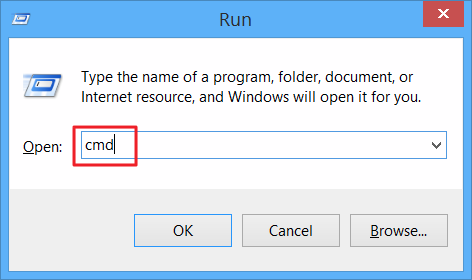
- After C:>, type in
ping 52.67.15.170 -tand press Enter. You will see your network’s response time to the server counted in ms.
![]()
We hope this will help you with your decisions regarding server transfer applications. Remember that, if you wish to transfer to a SA server, you can submit your application until the 1st of May, 2016, through our official Support page.




