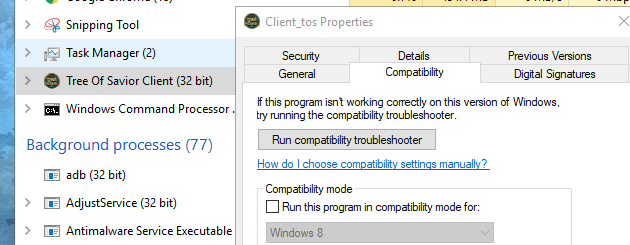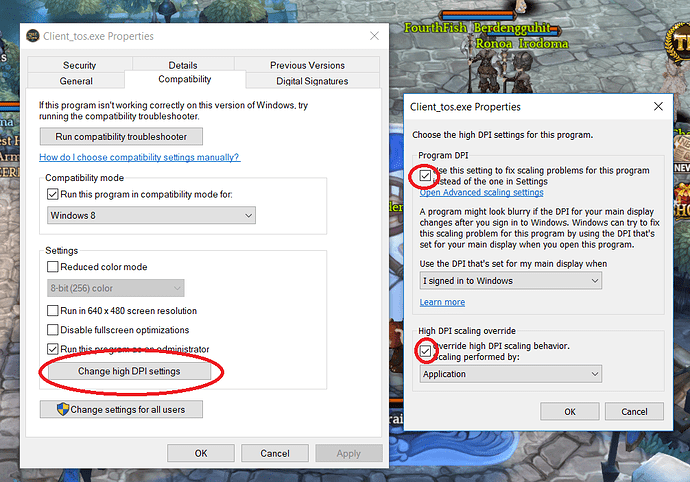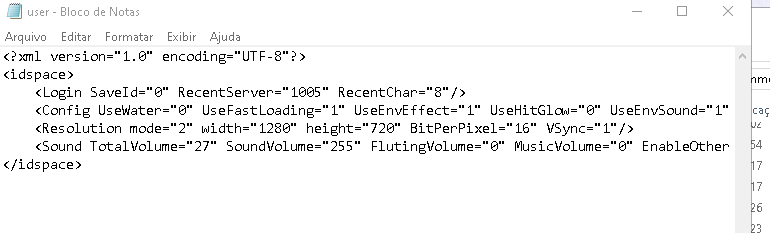Managed to fix the issue from my end. Went to display settings in desktop and set the "size of text, apps and other items from 125% to 100%.
No more issues. Hopefully this can help others who have similar issues.
It helped thanks you , Brother.
I think you’ve misunderstood the thread. Fullscreen isn’t forced. All you have to do is change your resolution in the options menu.
Also just letting you know that we will be applying a quick patch tomorrow to allow the users to use the top-right corner button to maximize their game windows 
I already have that…
Just to let you guys know, we can change the window option by adjusting it at the User doc inside the game paste. This might help you, @hubertorito
I did this as well, same black screen, but it now has borders

same here ,  …
…
Except i tried that earlier when i first encountered the issue and it doesnt work. When i switch the resolution to my screen’s native 1920x1080 and set it to fullscreen it just zoomed in to the top left screen if the game.
So apparently this has something to do with scaling. And the solution provided by someone above in ticking the dpi scaling in properties of the client where it says to let the app decide the scaling fixed it.
1.Tried the two instructions above… no change.
2.Tried changing resolution in-game UI options… 1920x1080 windowed mode way past my standard 1920x1080 native resolution… Switched to full screen, same problem.
- Tried editing user.xml resolution to 1920x1080… full screen doesnt work, Still on top left of screen.
4.Tried deleting user.xml, resets to windowed mode 1024 x 768 resolution. then Tried changing option in the in-game UI again to full screen and 1920x1080, same result in number 2.
Conclusion: Sticked with windowed mode on a lower resolution just to play the game… Uggh so annoying! Please fix thanks.
I perfer full screen so this bug force us play in window mode?R u trying to fix the problem or ?
having the same problem changing to 100% on display settings fixed it but the text are too small to read it hurts my eyes
Didnt work for me.
Maybe this is the sign to stop playing the game for good.
haha. its still bug my notebook still cant play the game
After trying to verify games files, launcher downloaded for 30min, now game wont start any more. Time to quit this shiet.