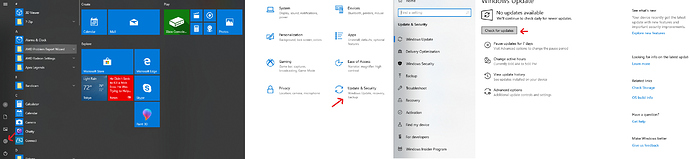Bruh i mean gotta respect ur effort and really good english btw just saying. when even noone else sees it, thank you for your effort. Bless us all
If you’re just having the issue with switching maps and then the game becoming responsive, Try the temp fix of deleting your loading screen images in release/img
Hope this works for you, guys.
already try what you said, but it does not solve anything 
come on guys, i cant enter in dungeons, raids, challenge mode, tower guild, anything what charge the loading window 


i am waiting patiently. Just logging in to get the daily log in rewards then shut the game down. As i said i want to play but i cant with all these crashes going around
The bug affects a small number of players, so IMC will not give priority. Sad but true.
i hope it gets fixed soon, i have activated a token just before the patch. I wonder if they will help me with token time later
I’m having the same issue, of crashing on map change, until yesterday night It was working perfectly but today I only get these crashes. I’m a returning player and, to return to this situation, it’s rather disappointing and discouraging.
For clarification, are you crashing as in your client closing itself, or is your game freezing to the point that you’re forced to close it?
IMC seems to give the same if we have this problem or not, they will wait for the maintenance of insurance.
If you’re only having problems when switching maps (screen hanging and you’re forced to close it), deleting the images from release/loadingimg helped me a lot. Still hangs from time to time, especially when switching chars but atleast switching maps is decent now.
Unfortunately, the issue is far more pervasive than that. If everyone here is having the same experience as me, then what happens is that we’re able to survive the first loading screen from Character Selection into the actual game. From there on out, every subsequent attempt to enter a loading screen, whether it’s map changing, channel switching, or entering a dungeon, will cause the client to become unresponsive, and it is at this point that we’re forced to close it.
I took the liberty to delete those images some time ago, as per the indications of an user on a different thread, but it didn’t solve the issue. It’s very, very unfortunate, not to mention irksome.
I tried it and it does not help me 
Fix now >:( I am having gamer withdrawals because of this!
if they have not fixed it now, there is so little left for maintenance, less now they will have to wait, it is only regrettable, that because they are a minority, there is no weight for the administrators to fix this problem that they create and only give to the most those who ask.
this way they do not even want to play this beautiful game, due to bad administration or implementation
I have the same problem since last patch. Every time I change maps the game just freezes and I have to use task manager to forcefully get out. I tried deleting the loading screen from release/img and now the game won’t open, even after I verify it still crashes on white screen (tried deleting the user.xml and it’s still the same).
I’m so close to breaking my table tbh
Is there any updates from those who have given their folder file? I just sent mine today and still no reply
nah bruh… din get any reply either mine was since the first day after patch
nope, they said they^d send my files to the correspongind department and that’s all for now. Still waiting, probably we wont get any real attention till the next maintance since it’s a few days away. Rip 1/4th of my token:tired:
hey my pc is 64 bit and the game freezes, you are not giving false change that are useless
Hello guys and gals, i was having the same issue described in the OP and it seems that updating my Windows to the latest version fixed it. If anyone is experiencing this problem and hasn’t had an automatic update recently i suggest attempting to do it manually:
Hopefully this will work for everyone else too.