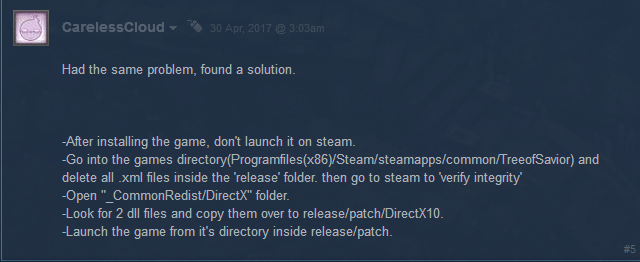Please fill in as much as you can :
Date and Time(Please, specify the timezone) :
Server Name: Telsiai
Team Name: Grishaden
Character Name: Illviyuri
Bug Description :
Bug happened after logging in and changing map at least twice. Happened only after the update. Tried removing mount / companion & cupacabra. No effect.
Steps to reproduce the issue :
- Log in
- Teleport to any map
- Teleport to any other map
- Game freezes with bgm still playing but image is not responding
Game Control Mode (Keyboard/Joypad/Mouse) : joypad
System
- CPU : i5 2nd Gen
- RAM : 8gb
- Graphics Card : GT640M
- Mainboard :
- Storage : 1TB HDD
- OS : Windows 10
- Internet Connection : 100 mbps
- Country, Region : Malaysia