Well, I’ve been relaying the message. I’m still relaying the message. I’m waiting for their recognition on the problem, or communication to me at least. I’ll let you know when there’s an update from IMC.
So they didn’t even recognize it? Haha  that’s awesome. Oh god Julie … I feel kinda bad for u . Anyway, thx for trying to help the players.
that’s awesome. Oh god Julie … I feel kinda bad for u . Anyway, thx for trying to help the players.
 …
…


Lol really as i can see northing changes in ToS xD
Yeah Thank you alot Julie for helping  <3
<3
Hey Julie i like to hear if you can tell me what it says 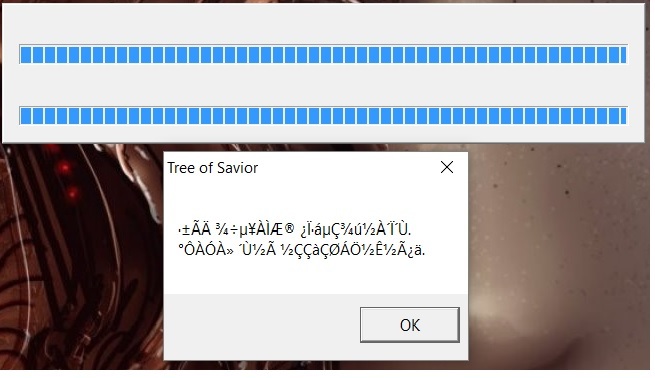
I am not sure what it says my self as i cant read it xD
Hello,
Can you help to solve this problem, it seems this problem just begins to happen yesterday, and it’s not only just me that experience this problem.
So everytime i use my second character and press M to open my map outside the city, the game will lose it’s fps from 40 fps to 0.1 fps, and the game will freeze, so i must force close it. This is not happening at my first and third character.
I have played this game for 2 weeks and it never happened to me before, until yesterday.
Problem detail:
Currently I find 2 user that experience this problem, and it start to happen yesterday until now.
Thanks 
@Staff_Julie Thanks for the answer Julie, at least we know there is someone up there listening our prayers!
We have some computers that can run Shadow of Mordor on the highest settings here that are having problem with the FPS of the game.
I REALLY like this game, and i really want to see it having even more success, but problems like those, are not supposed to be overlooked, they need to be fixed with high priority. Even why it makes a good chunk of the content not as funny as it is supposed to be… and games are all about fun, arent they?
Sorry for pushing this thread even further, but it’s my duty as a player that cares about the game.
Kind regards,
Qflex
Leader of CasualHC
This is a korean message.
Change your locale to korean and you should be able to ~read~ it.
OMG THANK YOU!!! I could find you hug you and buy you resse’s cups
This post was flagged by the community and is temporarily hidden.
This post was flagged by the community and is temporarily hidden.
This post was flagged by the community and is temporarily hidden.
You necro’d a thread about something completely irrelevant trying to slam a CM that has left…I think I’d just like to let you know that.
SO MUCH LOVE FOR THIS GUIDE UP UP i got 58 fps now! from 20 fps <3
This post was flagged by the community and is temporarily hidden.
do u really really want a fps boost , and u dont care screen size , put the small screen on option and then , on user.xml on screen size put 800 x 468 , done , my fps 20 fps to 80 fps , 40 on city
why don’t u go lower, 320 x 240 VCD quality
huehuehue
if i delete all the data in the folder, then steam cache, would it reset to default?
with how bad this game runs, my tinfoil hat mentality has brought me to want to reset everything and see how its working
Back when I was messing around with things here fooling with the settings it didn’t seem to matter much. It’s just absolutely poor coding in the client and server. Best you might be able to do is edit sprites/models/maps/spells to not render as much junk preventing some lag.
Then if you really mess up the files Steam has an option to check or re-download files.
