@Staff_Julie
@STAFF_John
@STAFF_Ethan
Hi, I noticed my Tree of Savior game was displaying as “uninstalled” (grey letters in my Steam library) and the DLC was set as Not Installed as well, which I found suspicious so I checked the Steam store page. Turns out you guys changed it so now instead of having the incorrect Play now green button there’s a countdown with the release date (March 29th) as seen here

This looked all fine until I remembered some people mentioning they had an error while trying to purchase the ToS Founder’s Pack DLC (in this thread)
Sadly I can’t confirm all of this myself (because I already had the game when I bought my packs) but as you can see in the thread, an error is apparently displayed when trying to buy the DLC and not having ToS installed beforehand. The solution given there is to install the game, run it at least once, and then you’d be able to buy the DLC normally.
The biggest issue now is, the green Play now button is gone and people seem to be unable to download the game anymore, which would make them unable to buy the Early Access DLC, thus rendering the whole plan of keeping access sales open until April 27th completely null.
If anyone can confirm anything I wrote is wrong, like being able to effectively install the game with this new store page and the countdown in the way or being able to buy the DLC without having the game registered in your account’s library first, it’d be of great help.
EDIT: about the statement above, just confirm if you’re able to install and launch the game from the store page, you won’t be able to buy the DLC if you don’t have it registered. See



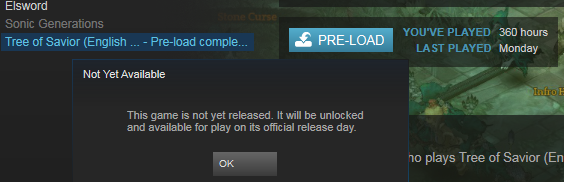
 I’m going to see if this can be resolved quickly.
I’m going to see if this can be resolved quickly.