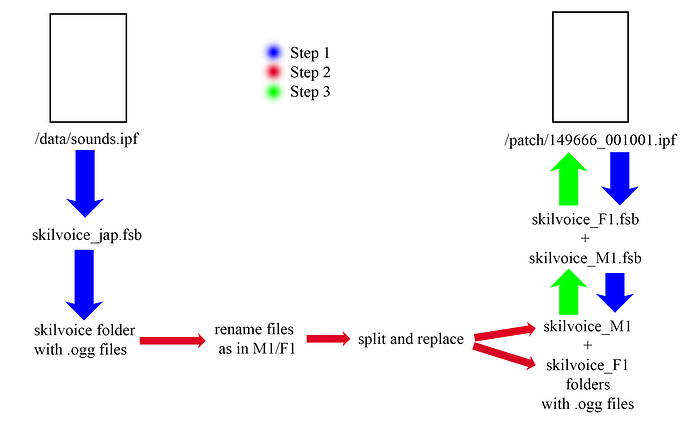yuki-chan it wont work after the update
@Tk_Magnus
you would still need to write a properly functioning .fdp file.
Or maybe extract the sound files and substitute the ones that you don’t want with new sounds using the same name, then compact into fsb. That would require some work to search and substitute.
@phreakerz13
It still works for me after the update, are you sure you did it correctly?
Try checking integrity to substitute any edited file for non edited ones then use the 2 files I uploaded, the sound.ipf and 149666_001001.ipf
It will take some time, as the patcher will re-download a lot of files.
You could also try to explain exactly what you did with your files.
Can u say the software u are using for all this plz? I wil try to make this changes to see if work.
Yep. the easiest way I guess.
Let me just add that /patch/somenumber.ipf should be modified this way, not /data/sound.ipf it this wasn’t clear already.
Old skilvoice_jap.fsb should be split between male and female versions (M1.fsb and F1.fsb)
What is “totally different”? IIRC sounds are stored as headerless *.ogg. Be sure to use a proper format.
- IPFUnpacker to decrypt/encrypt *.ipf. You may use this one (pre-built).
- IPF Suite to extract/compact *.ipf
- FsbExtractor to extract *.fsb. Dunno about packing it back.
Thanks.
Wat i mean is make a mod. Changing the original dub for other dub, like from a anime character or series, just overwriting the existing sound files.
@Tk_Magnus
Tools:
I tried unpacking, changing,and repacking the sound files with fsbext
(http://aluigi.altervista.org/search.php?src=fsbext)
however I always end up with a broken non functioning fsb file.
^ for ipf
(https://github.com/r1emu/IPFUnpacker/releases)
(http://www.tosbase.com/downloads/IPF_Suite.zip.html)
I still haven’t tried using FMOD itself to do the changes, FMOD is the program used to create the fsb and fev files, you would need the fdp file which luckily we have.
I don’t know how to use FMOD.
(http://www.fmod.org/)
Files:
The old sound files can be found inside:
.\TreeOfSavior\data\sound.ipf (JToS) -> skilvoice_jap.fsb
male and female sounds are on the same file.
the new files to be substituted by the old ones also inside skilvoice_jap.fsb inside the rar that @atari uploaded.
if you manage to create a properly functioning fsb:
・you need to decrypt and open a ipf from the patch folder and add another ipf inside it called sound.ipf
・Inside sound.ipf you add the files from @atari’s rar + your newly edited skilvoice_jap.fsb in place of @atari’s one
・then encrypt it again
(You shouldn’t edit data/sound.ipf, just get the old sounds from there)
(I highly recommend a small ipf like 149666_001001.ipf)
Those are the Korean ones
Edit: I mean M1 and F1 are the Korean sounds,
there is also skilvoice_kor which also have Korean sounds however male and female mixed,
I don’t know why they have put Korean sounds 2 times.
Good luck if you try it. 
Yep, my bad. skilvoice_jap.fsb of course. Edited my post.
@Tk_Magnus, that’s a bit complicated. Take this and happy modding.
You can either use M1/F1 files from my archive or extract them from @_Yuki’s .ipf.
For modding with custom voices, ignore the left part. Just rename files accordingly and replace.
I have no idea what ive done but long ago I saw an article which can change voice pack to japanese and im using it since may iirc. It hasnt been destroyed yet by the patches
Those are old JP voices. Changeable from user.xml.
jTOS has a special attention as the most populated server and recieved a fresh pack of kawaii voices.
@_Yuki figured out how to change it to new voices and now we are discussing further modding (patrial replacement of voices or replacement with custom sound files).
Do I have to paste the folders again every time the game updates?
No, you would have to paste again only if they change the modified files.
But in this case you would also have to wait for a updated modded file.
Sorry to barge in, but would you mind uploading the original file of 149666_001001.ipf if you still have it? Kinda curious about the change you’ve made before and after the voice changed. Thanks in advance
Look in your \steam\steamapps\common\TreeOfSavior\patch
Added jTOS sounds.ipf into \data\ folder. It uses any patch from \patch\ folder that contains newer sounds.ipf.
Then added new japanese voices into a random patch.
I mean, I have replaced the original 149666_001001.ipf with yours, and now I wanna know what you did to the original ipf, research purpose lol. So should anything happen after update or something, I may be able to do something myself before going here again.
I recommend installing this like the addons used to be installed manually
- After seeing it works, rename the file adding an unicode character in the name ex."_sound-
 .ipf"
.ipf" - Move the original sound.ipf back to the data folder
That way the original files stay intact, in case they decide to update them to include the new voices in the future.
Not mine, @_Yuki’s.
Added sounds.ipf, extracted from jTOS patch into a random iTOS patch.
Also, I have the original .ipf, because I don’ play iTOS to change voices for it anyway.
tbh, I am confused who posted which, in this case, between you and yuki’s lol. Well, thank you very much.
So, the sound.ipf in 149666 was self added, and as you said, you can just add it to random patch.
Yep.
I seem to be unable to rework the things you and @_Yuki have done. I simply put the extracted files in that archive into 150249_001001.ipf (all files R1.fdp to skilvoice_M1.fsb) by adding sound.ipf using IPF Suite, but then it resulted in my game gone silent (only bgm is played). Is it really just any random patch? If it is, is there any specific details? Do I need to decrypt the patch first? Or I can just use IPF Suite to put anything in that patch?
This. And encrypt back after packing I believe.