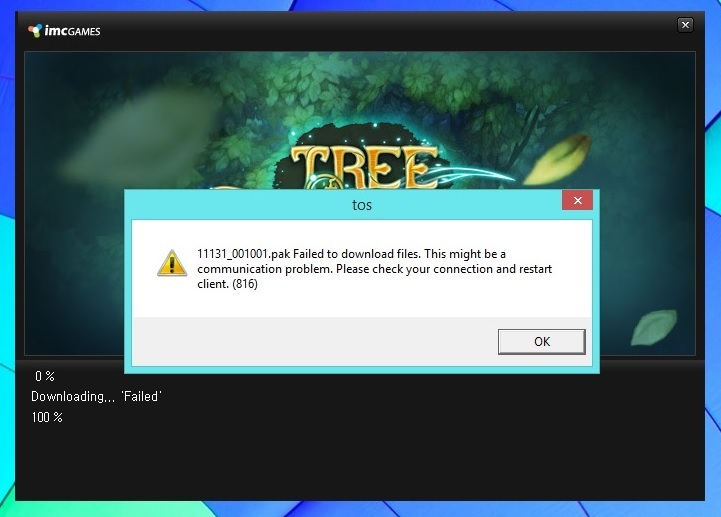altsnoth, it doesnt work.
The number has been changed after this patch, try 11458 or 11460. Delete patch folder and verify again to be sure.
Got the same problem
Tos then play
Then waiting
Tos patch 0%
.
,
,
,
.
The. Error maderpaker
sirjaqe, tired the verify integrity of game cache method, it didnt work
I tried this and it worked:
- Get to game folder(TreeofSavior) ->release
- Open the release.revision.txt file
- Delete everything and type:11673
- Save file and open game client
for those who are having trouble patching. the trick is just easy.
its the same as altsnoth’s post.
step
1. go to your Steam\steamapps\common\TreeOfSavior\patch, then look for the latest number of your patch or the lowest ipf. (mine is 11753_001001 as of May 16,20016) then copy the first 5 digit 11753.
2. go to the Steam\steamapps\common\TreeOfSavior\release folder and open the “release.revision.txt”, delete everything and paste your lastest patch number (mine is 11753). save and close.
3. run the game through your steam and done! ENJOY!
credit to Esno, Altsnoth and christina25071995
I just figured out how to solve my problem because of them. hope this will also help the others with the same problems.
the funny thing is when i opened my text file, the number is 11753… and my error same as yours 11753 failed to download.
VERY VERY THANKS, I had tried EVERYTHING!
i got this problem also but it was the firewall or anti virus system that blocking,so all i did was add whole Tree of Savior folder and it work fine for me! 
This worked pretty well thanks
i solved mine by changing the location of the shortcut
Doesn’t worked for me :x
To anyone who is having issues, keep changing the revision file to the number in the error file in the patch window, it will download what is working and stop on what is damaged, but you will have to keep doing it till it finish.
so how many times we need to do it
Till it stop i guess, i am doing and the number is already at 131896.
Edit: Last version that stopped and the game finally open: 147684.
Hum now i can launch the game … but it’s crash before i reach the Server selection 
Sorry Saviors,
We are aware of this problem and we are undergoing work to take care of this issue 
please do it asap thank you so much staff_Yuri