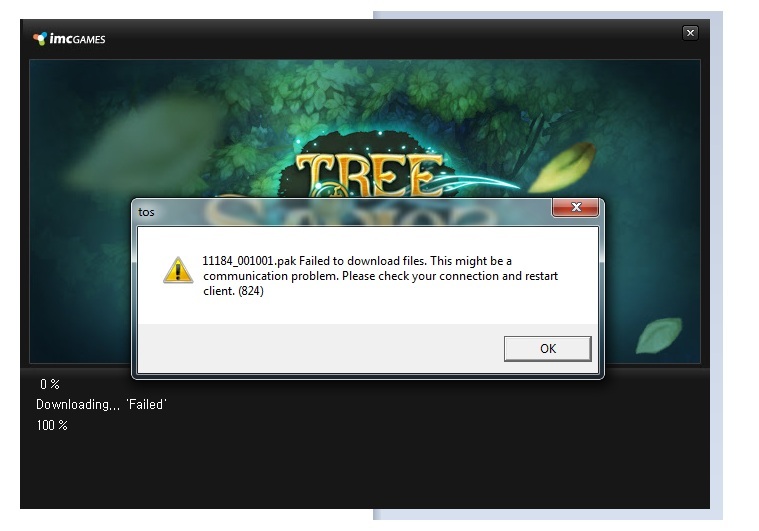So sorry for that… Our dev.team members are trying their best to fix out to resolve our saviors’ login-problems : (
Yeah, don’t reinstall client, this not help in this case.
Problems in cloudfront.net host (see my previous post), server reject people if they want to download via updater some *.pak files (in my case - 147684_001001 and 11131_001001). You only waste your time to redownload/reinstall (this is not funny if you have slow internet).
I think today server is locked for many people (with this problem). - 3 dg run, -2 saalus, tower and other. Nice maintenance 
Try using the number: 147684
If that doesn’t work delete the patch folder and verify once more.
anyways … if you tried to skip 11131
the next 2 patch which is “11184” also error, i suspecting almost all the files are error also
and i already delete and verify the file so many times, and stuck at 11131
Try deleting the entire folder and verifying.
Is this the new optimization patch everyone was told might be release on the 3rd? The one that optimizes the patch server’s bandwidth because coffee boy can’t figure out how to patch through Steam?
here’s what i did to get it to work.
Step 1: Replace whatever’s in there with: 148158 from @Queue
Step 2: turn on launcher and get faced with white screen/error.
Step 3: Change it to 147684 instead
Step 4: Patched perfectly and game launched
the game still not working pls help me theres nothing popping out of my screen
@Queue
I’ve tried the number, I’ve verified after deleting that patch folder, and still nope. Does having addons affect it? I’ll try getting rid of them.
Its pretty random
Mine is clean …without any addons (aka clean install) …still got that problem
kek
Well, all I can do now is wait
Sigh… and I have limited time to play too.
No. The folder should have a bunch of ipf files with long numbers in it. Should be located directly in the TreeofSavior folder.
Glad it’s working. 
Try verifying the integrity of the game cache. If that doesn’t work also try this: [GUIDE] Common Technical Fixes
Basically deleting 2 xml files.
Technically it could but I’d be surprised. You could try of course. What error is it giving you now?
Did you try deleting the entire patch folder and verifying? If not try both of the numbers after doing so.
Patch folder on root, or patch folder inside of release folder?
Root.
yeah …like I said, its friggin clean install, with nothing
nothing works
basically what I do
1: that usual fix with latest patch number in release.revision; didn’t work
2: with shown patch number; didn’t work
3: reverify (verify integrity of game cache); didn’t work
4: reinstall (the file still there it seems); didn’t work
5: reinstall (delete everything, clean install); didn’t work
6: self experimenting with my own method, which could work; didn’t work
so yeah …nothing works
so all I can do is …let the dev fix the problem
@STAFF_Max hope that you guys help fix the problem, thank you.
I’ll be waiting patiently…
They dont test it after they apply this changes?My god someone from Imc should test it  .
.
So i did everything and my client doesnt open,i just can w8 till some miracle happens
Do the release.revision.txt after you verify/reinstall.
I think part of the problem is it doesn’t happen with everyone, so it makes it difficult to find the error before release.
you don’t read what I said, I wont repeat.
Sorry if I misread. I hope it gets fixed.