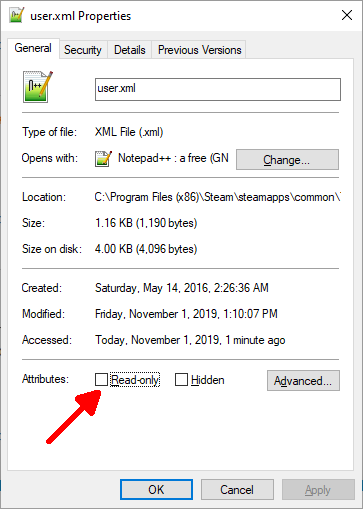user.xml (1.2 KB)
FullHD display, windows scaling is on, 125%
user.xml (1.2 KB)
- reinstalled the game.
- deleted user.xml, user_c.xml.
- changed resolution mode and width and height.
- restarted computer.
- updated my Nvidia
ALL DOESN’T WORK~
Any update of this issue?
before login game
<Resolution mode="1" width="1360" height="768" BitPerPixel="32" VSync="1"/>
after out game
<Resolution mode="1" width="0" height="0" BitPerPixel="32" VSync="1"/>Any update of this issue?
anybody tried:
This was the previous fix for the same bug
already tried it. but is doesn’t work for me
my guildie also have this problem, trying to help him out but realize that the problem is, every time he tries to start the game, the game will modify the user.xml to set width and height to either 130x10 or 0x0. So no matter how you changed the user.xml, it’s no use.
If this is the case, can someone try modifying the file to their desired resolutions and then making it read-only? I do not have this issue, but it may help.
any solution? …
If I somehow force the game open in certain resolution, like force full screen, or lock the file, etc, I end up with the 2 pic i post up there.
Same problem here. Sent Ticket and no answer in 2 days. As I’m new member here, can’t send de xml now.
same as all
I’m New member can’t send xml File
Fix this problem, please 


This WORKS. I’ve confirmed it myself. (or either the DLS ninja patched it?)
I use 2 laptops, launching the game from the laptop which has broken TOS.
I use duplicates mode