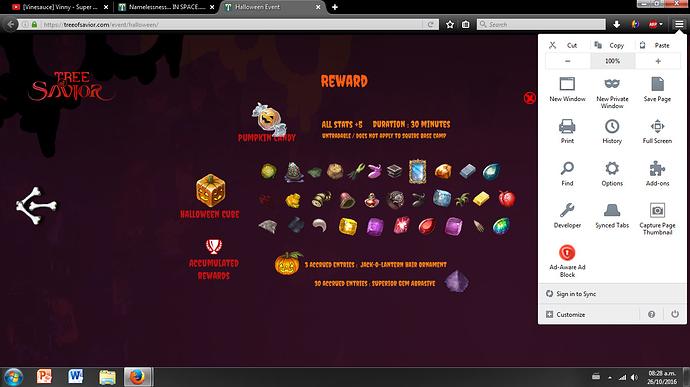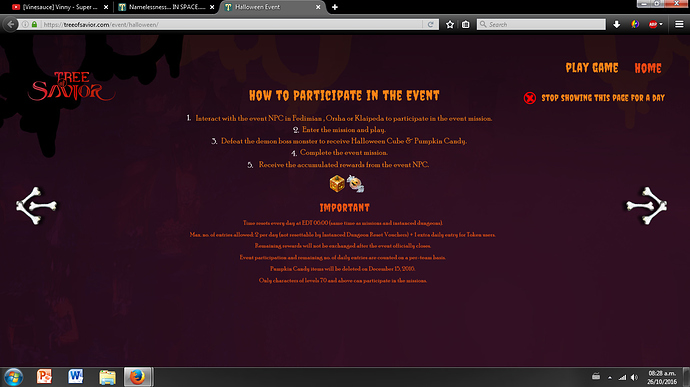Time for another rare thread to be ignored cause it doesn’t contain enough negative bitching and stupidity…
Have you seen the credits of the game, they are bloody small… like copy paste small and shut up “Your topic is similar to…” no one reads you, like ever…
ok back on topic, Have you seen the forum credits?_? cause I sure don’t know who is the 2134123# manager/staff member in charge of making the awesome slide bar on the right of threads… that thing is AWESOME I don’t need to go to bottom to reply or mute a thread…
#pure gold…
And talking of awesome, have you seen the “main page” with all the cool rank 8 and events and stuff, who made that?_?
am lazy and my memory sucks so put your name in there, get off the closet and let your name be read…
I remember when Ban list was posted by @STAFF_Ethan or @STAFF_John or @staff_Hugmebabycomeon or whatever…
but now all is post by @System, rise your hand if you give a fk about system go ahead…
now feel dumb for actually doing so 
we are lucky we can still see their names on the news section and say, wow that might have taking a lot of effort to post @STAFF_Ines or laugh with @STAFF_Max about the mistake he mad when out of coffee…
you know, cause I want someone to hug…
I cant hug system, it has no body…
I want see something awesome and be like, @STAFF_Amy you come over here this instant you
and give me a hug right now…
https://forum.treeofsavior.com/about NOTHING
And the main reason this thread was made…
<you’re>
was cause I really like the art of this game and forum, but am piss not many people get to enjoy it or say awesome work “name”…
Just hit the giant tree of saviors logo and you will get it…
.
.
.
oh right, comment, dance, hug, jump and go wild…
I will be playing as soon as my game finish downloading 200+mb 
so am all yours now… 



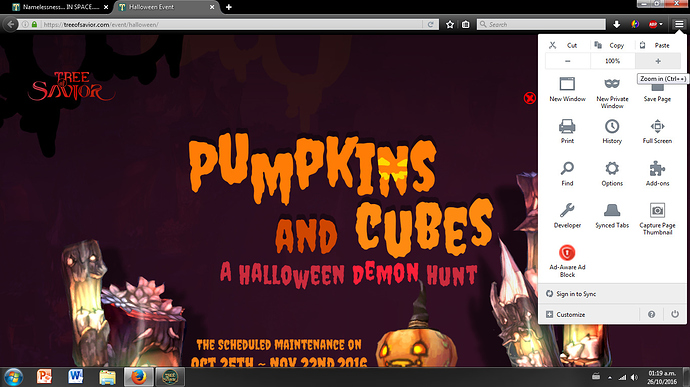
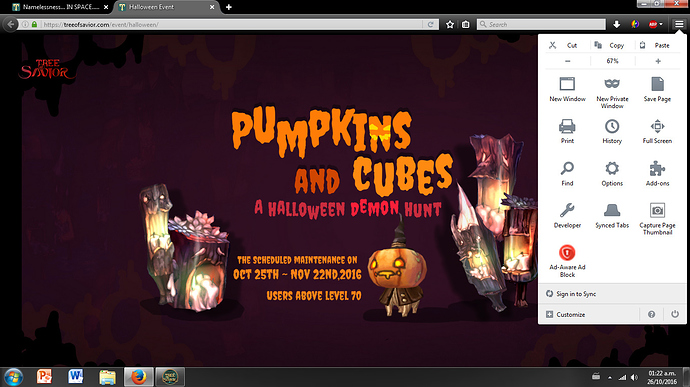
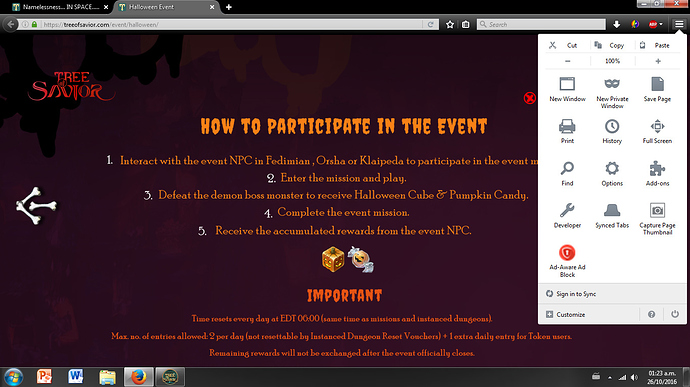
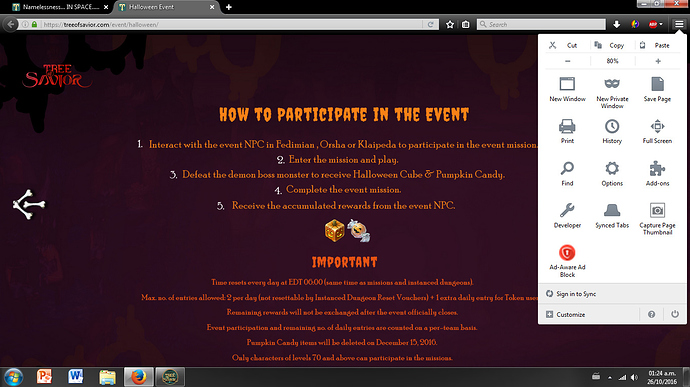
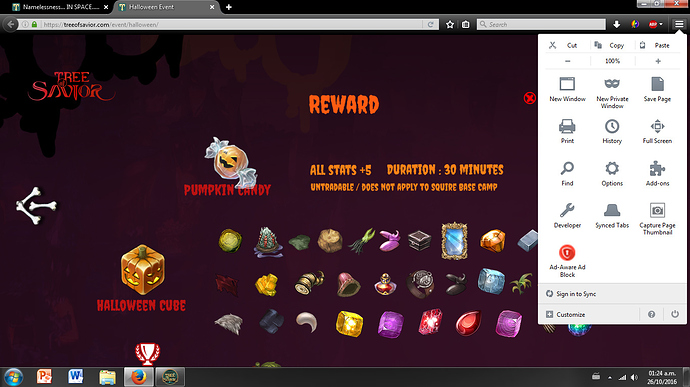


 thanks and give my thanks to all the rest not reading this xD
thanks and give my thanks to all the rest not reading this xD