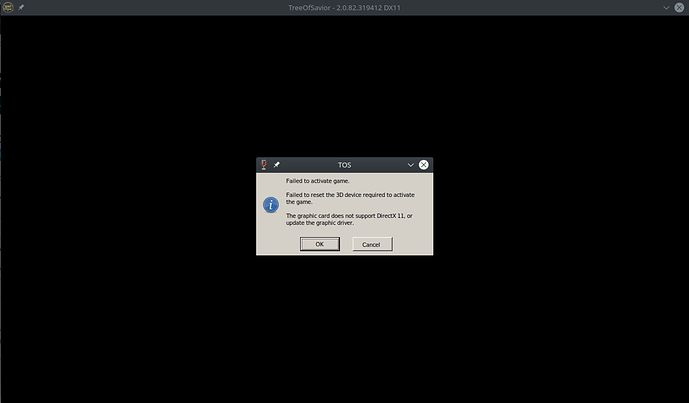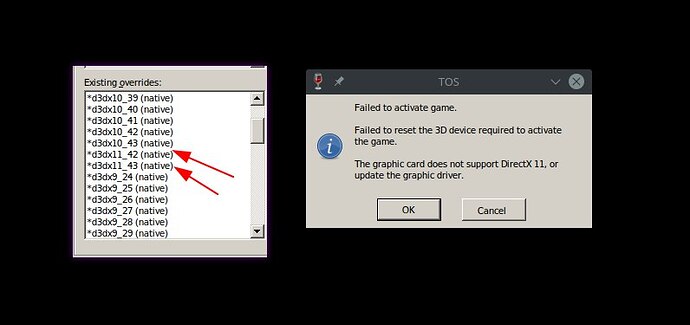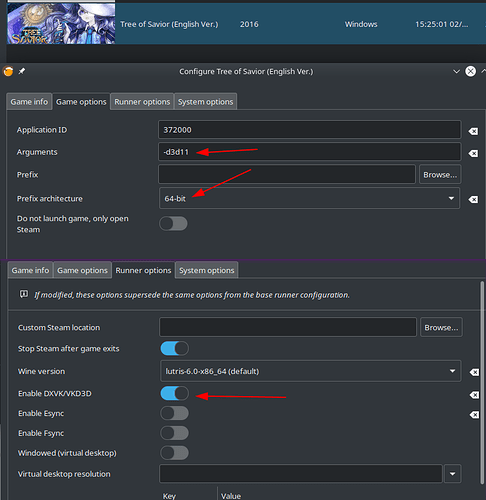Please fill in as much as you can :
Date and Time(Please, specify the timezone) :
Server Name:
Fedimian
Team Name:
Demonevil
Character Name:
Bug Description :
Yesterday the ToS works well today that the 13ep update is taking place inserted dx11 still does not help and turned on DXVK also does not help something to breakdown client 
Steps to reproduce the issue :
- steam 13ep update
- running tos choose 32 bit or 64 bit i chose 64 bit works well
- following messages below screen not support dx11
- 32 bit and 64 bit always message dx11 and dx9 I do not see just disappeared
Screenshots / Video :
Game Control Mode (Keyboard/Joypad/Mouse) :
System
- CPU : AMD 3 3100
- RAM : 16GB
- Graphics Card : RX5500XT
- Mainboard :
- Storage :
- OS : Linux Wine6.0 (DXVK 1.73)
- Internet Connection :
- Country, Region :