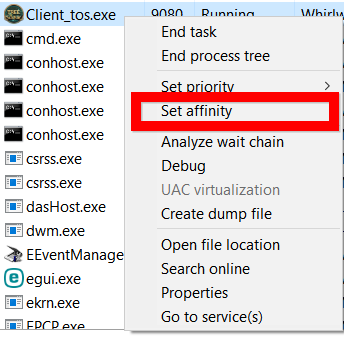Well I think most people are astounded as to why such a relatively graphically simple game still manages to only get 20-30 FPS in crowded areas and 5 FPS in guild fight/world boss conditions even with amazing hardware…
Example: I’m running an Intel i7-6700HQ CPU, Nvidia GTX 980M, 16GB DDR4, Samsung SM951 M.2 PCIe SSD (this is a really nice SSD drive if you’re ever on the market for blazing fast speed).
In a somewhat crowded town? 30 FPS
In a crowded town? 23 FPS
In a world boss fight? 6 FPS
Sometimes the FPS just decides to tank for apparently no reason (some people say it might be network related…)
It’s kind of a joke…