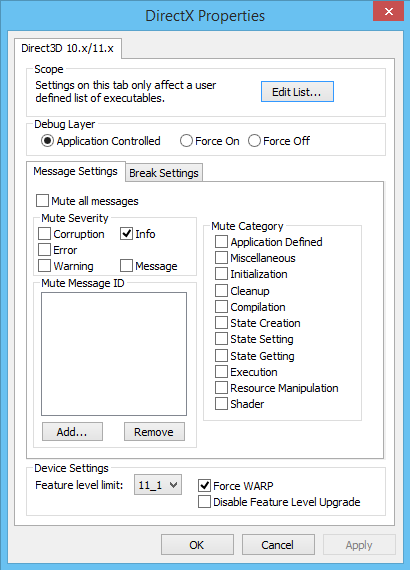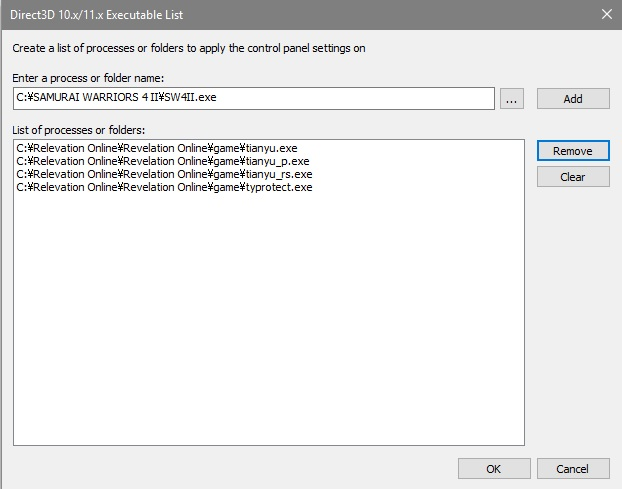I took this from Revelation Online forums (tried the game a this morning, unfortunately, it is another generic MMO).
It was an attempt to eliminate or lessen the game crashes but it failed.
Then I decided to use the same thing on ToS to see what would happen, for my surprise, the stuttering I had in the city lessened to around 80-90%.
Enough of stories, lets get on with the thing:
ok lets me explain how it work.
This guide will teach you how to force this game running DirectX 10 or DirectX 11 it can fix the games crash & graphic bug .
Intro
Ok so since some people (Like myself) don’t have the latest, greatest, or even good video cards for that matter but still have cards that should be able to play this game I want to share with you how to force any game to run on DX10 & DX11 it can fix the games crash & graphic bug.
Steps to Follow
Steps:
- Depending on your windows, you can go to your start menu and type “dxcpl.exe” or you can download it here dxcpl.zip
- When the Direct X Properties opens, under the scope tab select “Edit List”
- You now want to go here: Steam\steamapps\common\TreeOfSavior\release
and add the "Client_tos.exe " file to the list.
- Now close the list box and in the bottom box of the main windows where it says “Feature Level Limit” you need to select “11” (or the highest your GPU can handle)
- Select the checkbox that says “Force WARP” (This is what forces DX10 or DX11 instead)
- Hit apply Done enjoy the games without getting crash.



I did some modifications to reflect on ToS and avoid any confusion.
#Credits goes to ahan in Revelation Online forums.