i know what file u need… uncompres this in TreeOfSavior folder
I hope with that the game works
edit: if it does not work showme the release/patch folder
i know what file u need… uncompres this in TreeOfSavior folder
I hope with that the game works
edit: if it does not work showme the release/patch folder
sadly, did not work. a bit above is the release folder, this is that patch folder. hope thats enough ^^ the release folder did not changed. the same issue even with ur files still happen.
if i launch your new launcher file, he creates a new folder insde the TreeOfSavior folder called launcher but this folder is empty, he says i can copy configuration files inside

Did you open it normally?
I mean by the executable of steam??
pd: patch folder it’s fine
yes sir, i tried in steam, not steam, exe from your files, admin not admin, patch folder exe and so on …
if u want, u can add me on steam and i can show u on teamviewer ^^
PM me ur steam ID O.O.O
in the /TreeOfSavior/release/ , open release.revision.txt, what number does it say? 'cause as of this week, it should have had 192760 in it.
@ONIone k done mail is send (wait wut 20 characters for a post, thats good to deal with spammer  )
)
@advbd yes it has it^^
As of my current pc, i had this vc redist installed so maybe you would want to try installing previous versions of them.
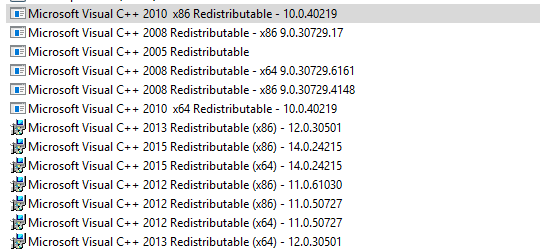
yeah tested this one too,
i have win10 so i have allready the 2017 version. i removed it and switched to 2015 but not helping^^
Everyone who has this problem uses win10?
so so
I’m using win10 and i have no problems running ToS.
This may be some kind of a last resort, but one of my methods on checking where the problem lies is that i reformat my PC (all files reset, not kept, back to factory state) and install ToS right after resetting, and if does not work (assuming you installed it with all software requirements) then i’ll blame it on the hardware.
Try changing the number in release.revision to first:
192871
and if that doesn’t work, to:
192173
@ONIone on my side, both rigs use win10, one is using win10 pro and the other one win10 home but both are 64bit
@advbd nah thats not worth a game ^^ if its just one game … nah im not going to spend a whole day for this just for one game wich was a project for my stream … its sad i know
@Queue tested it, did not work
edit:
out of nowhere the game is working. second rig started, nothing got updated, tryed game, worked … now on my rig exactly the same, turned him on, windows done booting, insta game start, no updates done nothing.
weird game bug …
maybe the files that I gave you, worked after a restart/shutdown
This game is a whole new level. Due to nature the error message given, or in some cases (none) nobody knows what actually happens. The only way is to resolve is through players who have experienced it and resolved it successfully. (Trail and Error) In fact, lazy me became geeky because of this game.
From what i have read, there seem to be no error message on your end. Is that a confirmation?
Usually i resolve this bug by running “client_tos” as admin , which is located in Steam/steamapps/common/TreeOfSavior.
.
I didnt received your files, and i just started the game ,after few days having the same problem, and voila it worked…
it was just like the game doesnt want us to play it…
i know its old , but now i am getting this problem as well.
game worked fine yesterday.
today out of no where its not working anymore.
i re installed the game 4 times , i tried deleted xml , i reset the windows!!!
and the game is still not working!!
someone please help!!
i sent ticket but still no answer T_T
Upgrade graphics card drivers
Disable microsoft UAC
Upgrade to latest direct x / visual c++ runtime files
Make sure you have administrator rights on your account in windows
Make sure your graphics card can handle this game.
Scan for malware
Download and update to latest steam updates / tos updates from steam
If you do all these steps and it still doesn’t work, something is seriously wrong in your pc settings.
He said the game was working fine a day before…
So his graphics card can handle the game.
why would a game stop working , when there was no change in settings.
all I know is that issue happens when you try to run the game on vmware. It seems like his gfx card might be dying.