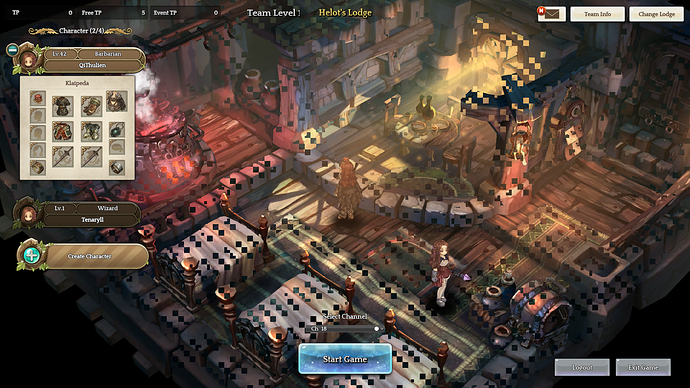Please fill in as much as you can :
Date and Time : August 9th, 1:30 am
Game Control Mode (Keyboard/Joypad/Mouse) : Keyboard
Bug Description : During all of the beta, my low end computer has encountered a number of graphical glitches that soon crash the game upon changing maps, or sometimes without any transition at all. This has heavily worsened on the last 2 days, making the game borderline unplayable for more than 10 minutes. The glitches manifest themselves in various ways:
The world map starts showing the actual screen background in place of the areas. Sometimes the whole map is removed:
Icons and NPC sprites start glitching out into red squares:
Loading screen background bugs out too:
And finally the crash (sometimes this doesn’t show up at all):
Keep in mind that ToS was still playable though thursday/early friday. I had encountered these issues before albeit not as frequently. But since yesterday they have made it impossible to keep playing and testing ToS.
Steps to reproduce the issue :
- Log in.
- Spend a certain amount of time playing.
- Garbled graphics start to show up.
- Game suddenly crashes upon switching maps, sometimes with a Runtime error.
System
- CPU : AMD Athlon X2 250 3.0 Ghz
- RAM : 4 GB
- Graphics Card : AMD Radeon 6450 HD
- Mainboard : ASRock
- Storage : 500 GB
- OS : Windows 7
- Country, Region : Argentina