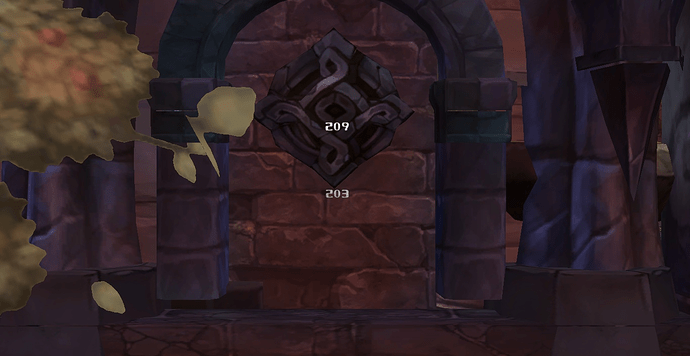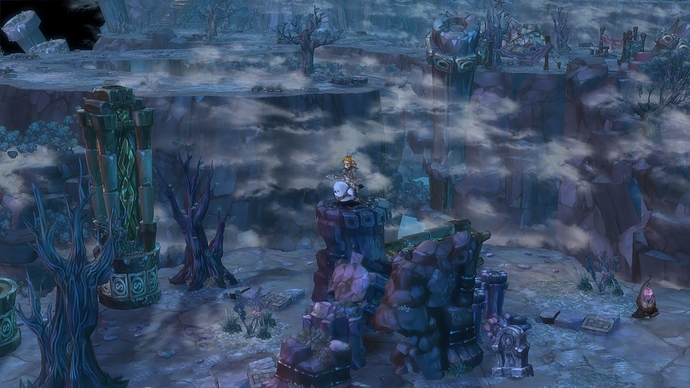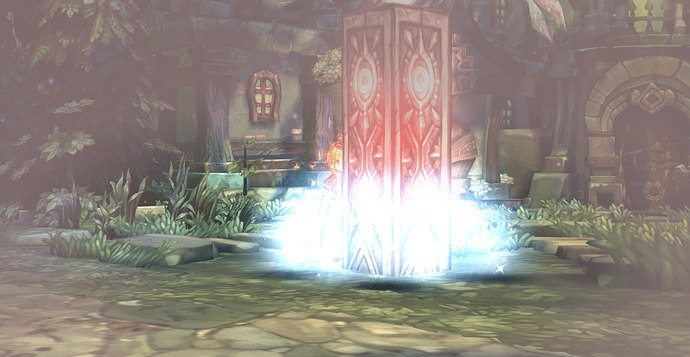This one is so pretty ><
Did zoomy break? I tried reinstalling, the x, y, z doesn’t appear on my screen, and I can’t pull up the help either. 
Use Zoomy plus, unless you mean that isn’t working?_?
I do have Zoomy Plus installed. it does say that it has loaded. But you can see the missing X, Y, Z coordinates next to the chat window, and typing /zplus help doesn’t pull anything.  is it only me lol have I somehow manage to disable it
is it only me lol have I somehow manage to disable it 
Haven’t played today yet, I hope it’s only you ( that came out awfully)
that came out awfully)
I cant play without this add-on now, for some reason walls don’t go off and I end up with this
try using the camera changing commands, hopefully it’s a visual thing only 
/zplus display
to show/hide the coordinate display.
Iam also got the same problem. The add-on is like didn’t activated, cause the add-on features can’t be used. Such as rotating, zooming with keys, all of it. I think some add-on broke it
All commands still won’t work for me. 
it was working fine for me, here is a list of add-ons I have installed…
Zoomy plus
Card Calculator
Monster kill count
and I think that’s it, try uninstalling all add-ons, then activate em one by one and see what happens
I think it might conflict with Tooltip, Charsim, or Trasure map addon. Since those also installed in my game. Need to check it though.
Oh Find the solution, just reset your user.xml setting by deleting it
Zoomy plus stopped working for me too, along with fps savior. Sadly, resetting user.xml didn’t helped.
Oh it didn’t? how about the user_c.xml? try to delete it. Consider to backup first, incase something wrong happen.
Nope, nothing changes but thanks for trying to help. : )
zoomy plus won’t work as normal but just try to type: /zplus zoom and use it again, will work 
This picture I took it 2 days ago with that addon
What do you mean by “as normal”? I was always using it by writing /zplus zoom in a chat but now it doesn’t work anymore. :v